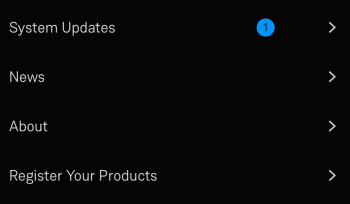Difference between revisions of "Template:LinnApp:Device Updates"
m (→Linn Ds/DSM software updates using Linn App) |
m (→Linn Ds/DSM software updates using Linn App) |
||
| (One intermediate revision by the same user not shown) | |||
| Line 5: | Line 5: | ||
[[File:Linn_App-Update_only.png|350px|right ]] | [[File:Linn_App-Update_only.png|350px|right ]] | ||
<br><br> | <br><br> | ||
| − | :1.Click on the [[File:LinnAppMoreButton.png|40px|link=]] icon and if there are any updates for your Linn DS/DSM you will see: | + | <b>The Linn DS/DSM software update, and Linn Account information is no longer kept via a PC/Laptop. It is now on the internet Cloud. |
| + | The instruction below tell the Linn DS/DSM to access the Cloud stored firmware, and do the update itself.</b> | ||
| + | :1. Click on the [[File:LinnAppMoreButton.png|40px|link=]] icon and if there are any updates for your Linn DS/DSM you will see: | ||
<br><br> | <br><br> | ||
[[File:Linn_App-Kustom_DSM_Update.png|350px|right|link= ]] | [[File:Linn_App-Kustom_DSM_Update.png|350px|right|link= ]] | ||
<br><br> | <br><br> | ||
| − | :2.Press the <b><big>></big></b> and this will open the product list. | + | :2. Press the <b><big>></big></b> and this will open the product list. |
::<b><u> As an update is available, STOP ANY MUSIC PLAYING ON YOUR LINN DS/DSM <b>BEFORE</B> pressing the UPDATE button</u></b> | ::<b><u> As an update is available, STOP ANY MUSIC PLAYING ON YOUR LINN DS/DSM <b>BEFORE</B> pressing the UPDATE button</u></b> | ||
::Tap the <u>Update All</u> to initiate the update of all Linn DS/DSM products shown in the list. | ::Tap the <u>Update All</u> to initiate the update of all Linn DS/DSM products shown in the list. | ||
:: Please be patient as this can typically take between 10–30 minutes to update depending on the complexity of the update. | :: Please be patient as this can typically take between 10–30 minutes to update depending on the complexity of the update. | ||
<br><br> | <br><br> | ||
| − | :3. If, after 60 minutes, the DS has not finished its update, then it may be stuck in update mode and unresponsive. If this has happened then we recommend doing a recovery. For information on how to do this check [[Linn_App_Manual#Product_RECOVERY_of_a_Linn_DS.2FDSM | ><b><U>HERE</u></b><]] | + | :3. If, after 60 minutes, the DS has not finished its update, then it may be stuck in update mode and unresponsive. If this has happened, then we recommend doing a recovery. For information on how to do this check [[Linn_App_Manual#Product_RECOVERY_of_a_Linn_DS.2FDSM | ><b><U>HERE</u></b><]] |
<br> | <br> | ||
;{{info:SW_Update_operation}} | ;{{info:SW_Update_operation}} | ||
Latest revision as of 08:34, 14 November 2025
Linn Ds/DSM software updates using Linn App
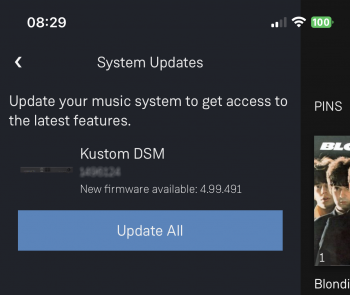
|