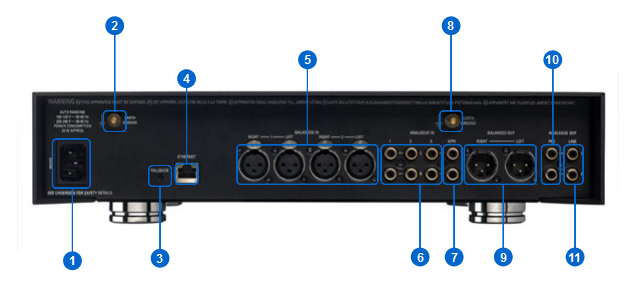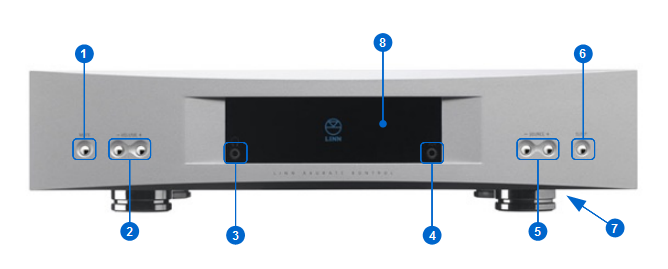Difference between revisions of "Akurate Kontrol (Ethernet)"
(→Network Setup) |
(→Installation) |
||
| Line 74: | Line 74: | ||
Please read the following carefully '''before''' installing the unit in your system – your unit may need to be reconfigured by your Linn retailer. | Please read the following carefully '''before''' installing the unit in your system – your unit may need to be reconfigured by your Linn retailer. | ||
| − | * | + | * [http://docs.linn.co.uk/wiki/index.php/product_unpacking Unpacking Information] |
| − | * | + | * [http://docs.linn.co.uk/wiki/index.php/product_positioning Positioning Information] |
| − | + | ||
| + | For further assistance, try our [http://www.linn.co.uk/linn_customer_support customer support] pages or the [http://Forums.linn.co.uk Linn Forum.] | ||
Revision as of 14:28, 20 December 2011
Contents
Product info
- Product Name: Akurate Kontrol
- Date of Introduction: November 2010
- Type: Analogue Preamplifier
- Features
Latest software
Manuals
Network Setup
Back Panel Connections
- MAINS INPUT - To connect to the mains electricity supply.
- EARTH GROUND - To connect to an earthing terminal if no mains earth is available or to join to the earths of other products in the system to improve performance in areas of poor/noisy electrical earth conditions.
- FALLBACK - To put the device into Fallback mode (used when reprogramming).
- ETHERNET - To connect to a network.
- ANALOGUE INPUTS (XLR, line level) - To connect sources with balanced (XLR) outputs.
- ANALOGUE INPUTS (RCA, line level) - To connect sources with unbalanced (RCA) outputs.
- ANALOGUE INPUTS (RCA, phono/line level) - To connect a turntable or line level source with unbalanced (RCA) outputs.
- PHONO GROUND - To connect to a turntable grounding terminal.
- ANALOGUE OUTPUTS (XLR,variable level) - To connect to a preamplifier with balanced (XLR) inputs.
- ANALOGUE OUTPUTS (RCA, variable level) - To connect to a preamplifier with unbalanced (RCA) inputs.
- ANALOGUE OUTPUTS (RCA, fixed level) - To connect to an analogue recording device with unbalanced (RCA) inputs.
Front Panel Connections
- MUTE BUTTON - Mutes/unmutes the audio
- VOLUME ADJUST BUTTONS - Changes the volume up/down
- HEADPHONE OUTPUT - To connect to stereo headphones with a 3.5mm input
- AUX SOURCE INPUT - To connect to a stereo audio source with a 3.5mm output
- SOURCE SELECT BUTTONS - Changes to the previous/next source
- STANDBY BUTTON - Brings the unit in/out of standby
- POWER SWITCH- Switches the power on/off
- FRONT PANEL DISPLAY
Installation
Please read the following carefully before installing the unit in your system – your unit may need to be reconfigured by your Linn retailer.
For further assistance, try our customer support pages or the Linn Forum.