Difference between revisions of "MS SOURCES"
m (→SOURCES) |
m (→SOURCES) |
||
| Line 20: | Line 20: | ||
* '''Name''': the name displayed on Kazoo/Linn app/ front panel display. | * '''Name''': the name displayed on Kazoo/Linn app/ front panel display. | ||
* '''Maximum Number of Tracks''': This is mainly used for control systems that only have a smaller playlist. Max value 1,000 tracks. | * '''Maximum Number of Tracks''': This is mainly used for control systems that only have a smaller playlist. Max value 1,000 tracks. | ||
| − | * '''Unity Gain''': Turns OFF the volume control on this input only and provide Line-Level | + | * '''Unity Gain''': Turns OFF the volume control on this input only and provide Line-Level pass through<br> |
* '''Volume Offset''': this to raise or lower the comparative volume level on this input compared to other inputs. E.g. an LP12 may require a +5dB offset, but a CD player may be -8db | * '''Volume Offset''': this to raise or lower the comparative volume level on this input compared to other inputs. E.g. an LP12 may require a +5dB offset, but a CD player may be -8db | ||
* '''INPUT LEVEL''': to define the incoming source input level. Set the analog input level for the given source in Vrms. This value should match the output level of the corresponding external source.<br> | * '''INPUT LEVEL''': to define the incoming source input level. Set the analog input level for the given source in Vrms. This value should match the output level of the corresponding external source.<br> | ||
Latest revision as of 08:04, 20 October 2025
Return to Manage systems guide
GENERAL
SPACE
DISPLAY
SOURCES
MUSIC
OUTPUTS
VOLUME
PRIVACY
REMOTE
HDMI
SURROUND
WI-FI
ADVANCED
BACKUP
SOURCES
|
This section will allow renaming the inputs and make the inputs invisible. These of these Source options are dependent on the model of Linn DS/DSM and not available for your Linn DS/DSM . 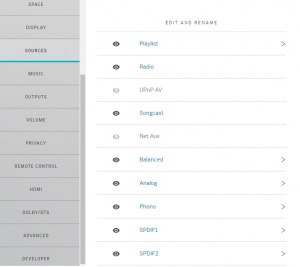 Click on the
|