Difference between revisions of "MS DISPLAY"
m |
m (→DISPLAY) |
||
| (3 intermediate revisions by the same user not shown) | |||
| Line 1: | Line 1: | ||
| − | {{HIDE_PAGE_TITLE}} | + | <noinclude>{{HIDE_PAGE_TITLE}} <!--NGP 24Jan2025---> |
{{Big_Select_Button | Return to Manage Systems guide| |#B22222|white}} | {{Big_Select_Button | Return to Manage Systems guide| |#B22222|white}} | ||
<br><br> | <br><br> | ||
{{:Manage_Systems_Index}} | {{:Manage_Systems_Index}} | ||
| − | <br>< | + | <br></noinclude> |
== DISPLAY == | == DISPLAY == | ||
| + | <includeonly>{{:Manage_Systems_Index1}}</includeonly> | ||
| + | |||
{| width="100%" cellspacing="0" cellpadding="10" border="0" align="center" class="FCK__ShowTableBorders" | {| width="100%" cellspacing="0" cellpadding="10" border="0" align="center" class="FCK__ShowTableBorders" | ||
|- | |- | ||
| Line 10: | Line 12: | ||
<!--<font color=red>--->'''These options are only a review of what <u>MAY</u> be available on your Linn DS/DSM.'''<!--</font>--> | <!--<font color=red>--->'''These options are only a review of what <u>MAY</u> be available on your Linn DS/DSM.'''<!--</font>--> | ||
| − | + | {{:Action:ImageZoom | [[Image:LMAS Display tab.jpg|left|350px|link=]] }} | |
::* '''Brightness''': If '''Auto-Brightness''' is turned off, then this will allow you to set the brightness of the Linn DS/DSM display. | ::* '''Brightness''': If '''Auto-Brightness''' is turned off, then this will allow you to set the brightness of the Linn DS/DSM display. | ||
| Line 21: | Line 23: | ||
:* '''Power Indicator (Sleep Mode)''': Illumination control of either the Linn DSM name or front glow when in standby | :* '''Power Indicator (Sleep Mode)''': Illumination control of either the Linn DSM name or front glow when in standby | ||
:* '''Wake Display on Proximity Detection''': if a hand is brought close to the front panel or dial, then this will bring the display out of sleep mode | :* '''Wake Display on Proximity Detection''': if a hand is brought close to the front panel or dial, then this will bring the display out of sleep mode | ||
| + | :* '''Discrete Mode''': Minimal front panel display. That is, no track change information. | ||
|} | |} | ||
Latest revision as of 12:34, 23 June 2025
Return to Manage systems guide
GENERAL
SPACE
DISPLAY
SOURCES
MUSIC
OUTPUTS
VOLUME
PRIVACY
REMOTE
HDMI
SURROUND
WI-FI
ADVANCED
BACKUP
DISPLAY
|
These options are only a review of what MAY be available on your Linn DS/DSM. 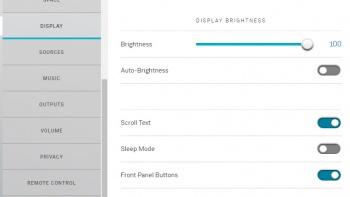
|