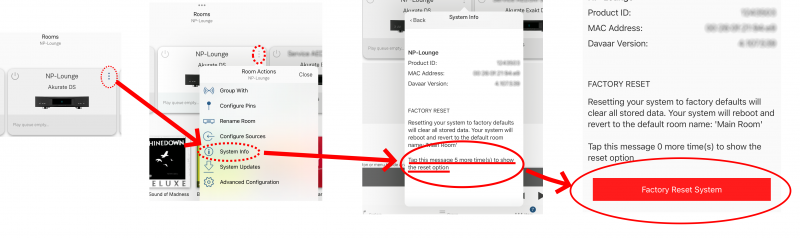Difference between revisions of "Template:FAQ:Linn App - iPad/iPhone"
m (→How to add a music source in the Linn app) |
m (→How to group rooms in the Linn app) |
||
| Line 25: | Line 25: | ||
Grouping two or more systems together allows the systems to play the same music in perfect synchronisation. | Grouping two or more systems together allows the systems to play the same music in perfect synchronisation. | ||
| − | <b><u>How to group rooms</u></b> | + | <b><u>How to group/ungroup rooms</u></b> |
| − | 1. Tap the | + | 1. Tap the Rooms icon |
| − | 2. | + | 2. On the Linn DS/DSM you want share, press the [[File:LinnApp_3Dots.png|link= |15px]] |
| − | + | 3. Press the ‘[[File:LinnApp_Songcast_icon.png | link= | 25px]] Group With’ or ‘[[File:LinnApp_Songcast_icon.png | link= | 25px]] Configure Group‘ and select the systems you want to add/remove and tap ‘Group’ | |
| − | |||
| − | |||
| − | |||
| − | |||
| − | |||
| − | |||
| − | |||
| − | |||
| − | |||
| − | |||
| − | |||
| − | |||
====How to copy/move Playlists created in Kazoo into Linn App ==== | ====How to copy/move Playlists created in Kazoo into Linn App ==== | ||
Revision as of 10:13, 30 May 2024
Contents
I have installed the Linn App on my iPhone and I cannot see any Rooms.. or states, "Waiting for Rooms"
- 1. The first thing to do is QUIT the Linn App, that is, fully close the Linn App and restart it.
- This will force a fresh connection and rediscover your Linn DS/DSM products.
- 2.iPhone/iPad IOS 14.5 firmware and Linn App versions up to Linn App V 4.2.26 has Linn DS/DSM discovery issues. This has been fixed in Linn App 4.2.27 onwards.
- 2a.
IOS14 has added security settings that may not have been updated to allow the Linn App to see what is on your local network.
This setting for enabling / disabling local access is under your iPhone/iPad
Settings > Privacy & Security > Local Network and the user can toggle OFF>ON the Linn access to the local network.
How to add/remove a media source/Streaming service in the Linn app
1. In thetab, tap the
settings icon 2. Tap the source you would like to enable/disable.
How to group rooms in the Linn app
Grouping two or more systems together allows the systems to play the same music in perfect synchronisation.
How to group/ungroup rooms
1. Tap the Rooms icon 2. On the Linn DS/DSM you want share, press the3. Press the ‘
Group With’ or ‘
Configure Group‘ and select the systems you want to add/remove and tap ‘Group’
How to copy/move Playlists created in Kazoo into Linn App
if you want to move Kazoo: My Playlists to Linn App:My Playlists then
- 1. Go into Kazoo My Playlist and load a playlist into your Linn DS/DSM
- 2. Within Linn App, press the Queue button/tab, this should show the tracks you have just loaded into the Linn DS/DSM from Kazoo My Playlists..
- 3. On the top right, select Edit
- 4. Now hit the
 button to clear the existing Linn DS/DSM playlist.
button to clear the existing Linn DS/DSM playlist. - 5: Repeat actions 1-3 until you hvae got all Playlists copied to Linn App
- Note
-
- You can check the Playlists you have created by looking into Browse - My Playlists list
- Make sure that you are logged into your Linn Account on the Linn App, Go into Linn App settings to validate this.
Utilities
Restore a Linn DS/DSM to Factory Defaults
- Linn App - Restore your Linn DS/DSM to factory settings
1. Click on the ![]() button on the Linn DS/DSM listing in Rooms tab.
button on the Linn DS/DSM listing in Rooms tab.
2. Select System Info
3.. Scroll this up to show the "Factory Reset" message. You may have top scroll up.
- 3.1Press this message/pop-up 5 times to do a show the
 button.
button.
4. Press this ![]() button to do a Factory reset on this Linn DS/DSM (and rename this room MAIN ROOM)
button to do a Factory reset on this Linn DS/DSM (and rename this room MAIN ROOM)
4. Complete