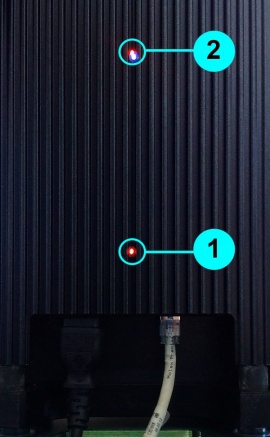Difference between revisions of "520"
m |
m |
||
| (3 intermediate revisions by the same user not shown) | |||
| Line 1: | Line 1: | ||
| − | [[Image:520-Cloud-Black.jpg|right|200x300px]] | + | [[Image:520-Cloud-Black.jpg|right|200x300px|link=]] |
| Line 48: | Line 48: | ||
| − | [[Image:520_no_lie.jpg|right|365x300px|Image:520_no_lie.jpg]] | + | [[Image:520_no_lie.jpg|right|365x300px|Image:520_no_lie.jpg]|link=] |
* Do not lift your Series 5 speaker using the amplifier module, this will cause damage to your loudspeaker. | * Do not lift your Series 5 speaker using the amplifier module, this will cause damage to your loudspeaker. | ||
| Line 77: | Line 77: | ||
Remove the bottom end caps to allow the spikes and Anti-tilt bar (520 only) to be fitted (see below). | Remove the bottom end caps to allow the spikes and Anti-tilt bar (520 only) to be fitted (see below). | ||
| − | [[Image:520-Spikes.jpg|centre|618x336px]] | + | [[Image:520-Spikes.jpg|centre|618x336px|link=]] |
| Line 83: | Line 83: | ||
Once the spikes have been fitted, carefully rotate the speaker onto the stand. ALWAYS LIFT BY THE METAL BASE '''NOT''' BY THE GLASS PANEL | Once the spikes have been fitted, carefully rotate the speaker onto the stand. ALWAYS LIFT BY THE METAL BASE '''NOT''' BY THE GLASS PANEL | ||
| − | [[image:520-Tilt.jpg|centre|700px]] | + | [[image:520-Tilt.jpg|centre|700px|link=]] |
Remove the transit screw from the power module… | Remove the transit screw from the power module… | ||
| − | [[image:Series5 Transit screw.jpg|centre|400px]] | + | [[image:Series5 Transit screw.jpg|centre|400px|link=]] |
== '''Fitting fabrics''' == | == '''Fitting fabrics''' == | ||
| Line 98: | Line 98: | ||
* Lift the cardboard former from the fabric, taking care to clear the array trim | * Lift the cardboard former from the fabric, taking care to clear the array trim | ||
| − | * Position the array trim to the bottom of the speaker drive unit and pivot on to the speaker. | + | * Position the array trim to the bottom of the speaker drive unit and pivot on to the speaker to snap into place. |
* HOLD THE FABRIC IN PLACE around the speaker drive units whilst pulling the fabric over the speaker. | * HOLD THE FABRIC IN PLACE around the speaker drive units whilst pulling the fabric over the speaker. | ||
| Line 160: | Line 160: | ||
=== Lower Back Panel === | === Lower Back Panel === | ||
| − | [[Image:Linn_520_inputs_V2.jpg|right|350x700px|Image:Linn_520_inputs_V2.jpg]] <br> | + | [[Image:Linn_520_inputs_V2.jpg|right|350x700px|Image:Linn_520_inputs_V2.jpg|link=]] <br> |
# '''MAINS INPUT''' - To connect to the mains electricity supply. | # '''MAINS INPUT''' - To connect to the mains electricity supply. | ||
# [[Exakt_link |'''EXAKT LINK''']] - From Exakt Master OR from an Exakt Slave connected to the Exakt master | # [[Exakt_link |'''EXAKT LINK''']] - From Exakt Master OR from an Exakt Slave connected to the Exakt master | ||
| Line 177: | Line 177: | ||
==='''General'''=== | ==='''General'''=== | ||
| − | [[Image:520 LED Off.jpg|130px|right]] | + | [[Image:520 LED Off.jpg|130px|right|link=]] |
There are two Main indicators on the amplifier module of the 520/530 speakers | There are two Main indicators on the amplifier module of the 520/530 speakers | ||
| Line 209: | Line 209: | ||
|- | |- | ||
| − | | align="center" | [[Image:520 LED Off.jpg| | + | | align="center" | [[Image:520 LED Off.jpg|link=]] |
| − | | align="center" | [[Image:520 LED No-Mains.jpg|170px]] | + | | align="center" | [[Image:520 LED No-Mains.jpg|170px|link=]] |
| − | | align="center" | [[image:520 LED Operational.jpg|170px]] | + | | align="center" | [[image:520 LED Operational.jpg|170px|link=]] |
| − | | align="center" | [[Image:520 LED Fallback.jpg|170px]] | + | | align="center" | [[Image:520 LED Fallback.jpg|170px|link=]] |
|- | |- | ||
| Line 235: | Line 235: | ||
| − | [[Image:520 LED No-Mains.jpg|170px]] | + | [[Image:520 LED No-Mains.jpg|170px|link=]] |
| − | [[image:520 LED Operational.jpg|170px | + | [[image:520 LED Operational.jpg|170px|link=] |
| − | [[Image:520 LED Fallback.jpg|170px]] | + | [[Image:520 LED Fallback.jpg|170px|link=]] |
| − | [[Image:No_Power.jpg|right|200x110px|Image:No_Power.jpg]] | + | [[Image:No_Power.jpg|right|200x110px|Image:No_Power.jpg]|link=] |
'''NO MAINS POWER to SPEAKER, Linn DS/DSM want to turn it ON''' | '''NO MAINS POWER to SPEAKER, Linn DS/DSM want to turn it ON''' | ||
| Line 251: | Line 251: | ||
=== '''EXAKT STATUS INDICATORS''' === | === '''EXAKT STATUS INDICATORS''' === | ||
| − | [[Image:Series5 Exakt Link Leds.jpg |right]] <br> | + | [[Image:Series5 Exakt Link Leds.jpg |right|link=]] <br> |
=== EXAKT LED Status === | === EXAKT LED Status === | ||
| Line 298: | Line 298: | ||
=== Back Panel === | === Back Panel === | ||
| − | [[Image:520 LED All.jpg|right|270px]] <br> | + | [[Image:520 LED All.jpg|right|270px|Link=]] <br> |
=== Speaker status LED 2=== | === Speaker status LED 2=== | ||
| Line 373: | Line 373: | ||
<BR><BR><BR><BR><BR><BR><BR><BR><BR><BR><BR> | <BR><BR><BR><BR><BR><BR><BR><BR><BR><BR><BR> | ||
<BR><BR><BR><BR><BR><BR><BR><BR><BR><BR> | <BR><BR><BR><BR><BR><BR><BR><BR><BR><BR> | ||
| − | {{:Exakt_Loudspeaker_Category}} | + | {{:Exakt_Loudspeaker_Category}} [[Category:CHAKRA Class Amplifier]] |
<hr> | <hr> | ||
== Technical Specifications == | == Technical Specifications == | ||
{{:Technical_Specification:_Series_5-520}} | {{:Technical_Specification:_Series_5-520}} | ||
Latest revision as of 09:31, 10 August 2023

Contents
Product info
- Product Name: 520
- Date of Introduction: September 2015
- Type: Customisable floorstanding speaker system with Exakt technology and Akurate Electronics
- Features
- Custom finishes
- Chakra Power
- Dynamik Power Supply
- Exakt Technology
Manuals
Installation
We recommend that your Series 5 loudspeakers are unpacked, installed and adjusted by an authorised Linn retailer. To get the best from your Series 5 loudspeakers, it is important that they are positioned and levelled correctly.
As this is an Exakt speaker, the initial setup must be performed with a Local Area Network that has Internet access. Otherwise, Konfig cannot set the speaker channel and Space Optimisation of these products
Unpacking
IMPORTANT:
The Series-5 speakers are heavy; take great care when moving them.
When unpacking, lifting or moving them, we recommend using two people to avoid personal injury.
[[Image:520_no_lie.jpg|right|365x300px|Image:520_no_lie.jpg]|link=]
- Do not lift your Series 5 speaker using the amplifier module, this will cause damage to your loudspeaker.
- Do not lay the loudspeakers on their front face or the amplifier on the rear as this will damage the loudspeaker.
- We recommend that you retain the packaging in case you need to transport your loudspeaker(s) at a later date.
- Loudspeakers are packed individually, with a separate package containing both speaker stands.
- Take care when unpacking to avoid damage to the cabinets.
Move the (boxed) loudspeaker to an uncluttered, flat area adjacent to its eventual position (this will avoid any excessive moving and carrying of unpacked loudspeakers).
Stand the loudspeaker box on its base.
Remove the plastic clips holding the box together (four from the base and one from the sleeve).
Remove the cardboard sleeve by lifting it straight up until it clears the top of the cabinet
Place soft material on the floor to protect the loudspeaker and turn the 520 speaker upside down.
Remove the bottom end caps to allow the spikes and Anti-tilt bar (520 only) to be fitted (see below).
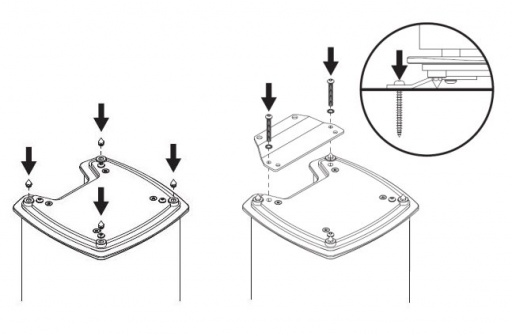
Once the spikes have been fitted, carefully rotate the speaker onto the stand. ALWAYS LIFT BY THE METAL BASE NOT BY THE GLASS PANEL
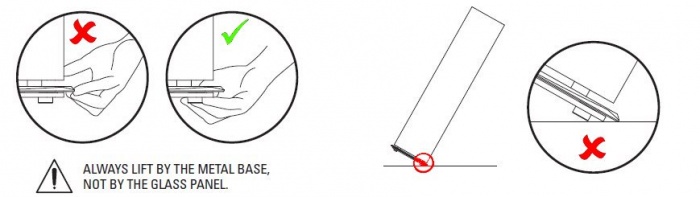
Remove the transit screw from the power module…
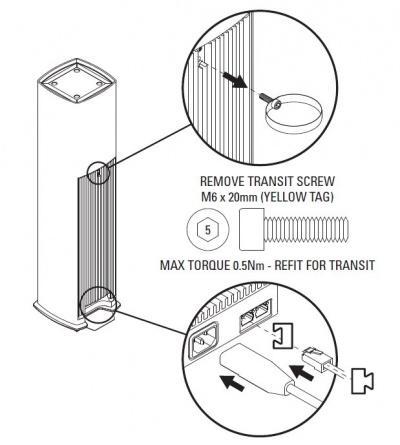
Fitting fabrics
For a video of what to do check: www.linn.co.uk/guide

- Lift the cardboard former from the fabric, taking care to clear the array trim
- Position the array trim to the bottom of the speaker drive unit and pivot on to the speaker to snap into place.
- HOLD THE FABRIC IN PLACE around the speaker drive units whilst pulling the fabric over the speaker.
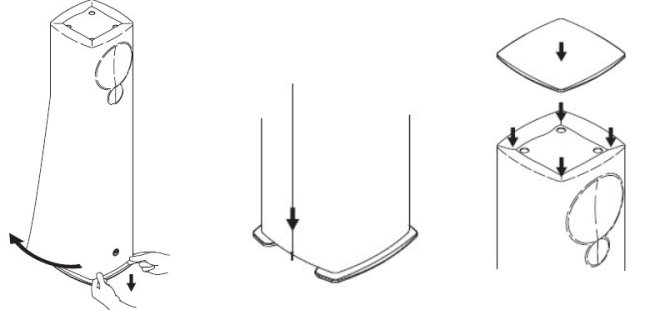
- Pull the fabric down and attach to the Velcro on the lower section of the speaker
- Fully close the zip
- On the top of the speaker, press the fabric into the corners and fit the top plate
Removing the fabric
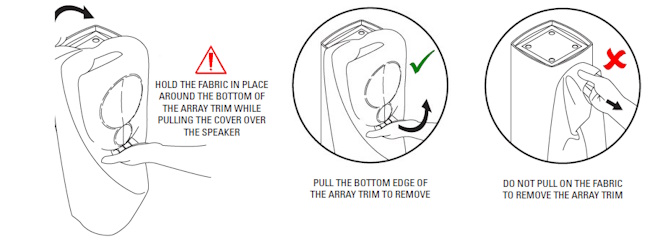
Finding Fabrik number
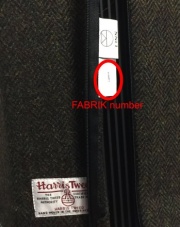
Setting up your Linn DS system in Konfig will ask for the Fabrik number of your 520/530 speaker.
This can be found on the inside of the zip of the Fabrik cover
- Example: Harris Tweed - FABRIK4
The complete Linn Fabrik range is available to view on the Linn website
Repacking products
The reverse of unpacking making sure the following has been actioned:
- Remove and pack Glass lid
- Remove and pack Fabrik into a shipping box
- Fit the transit screw to the speaker and tighten to a maximum of 0.5Nm
- Re-bag in protection bag
- Fit Velcro packing band around the middle of the speaker
- Re-box
Positioning
As with any stereo loudspeaker, there are some fundamental principles which should be observed to get the best sound from your loudspeakers.
- The loudspeakers should be placed at an equal distance from the wall behind the loudspeakers.
- The speakers should be a similar (not the same) distance from the walls to the outside of each loudspeaker.
- Any toe-in applied should be the same for each loudspeaker.
- The loudspeakers should be level with all four spikes in contact with the floor. Use Linn Skeets for hard floors.
For further assistance, try our customer support pages
Connections
Lower Back Panel
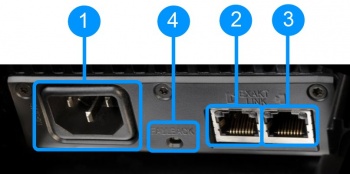
- MAINS INPUT - To connect to the mains electricity supply.
- EXAKT LINK - From Exakt Master OR from an Exakt Slave connected to the Exakt master
- EXAKT LINK - To Exakt Slave product
- FALLBACK - Primarily for Linn service use only, to put the device into Fallback mode (used when reprogramming the unit).
EXAKT LINK connection
Check HERE for information of Exakt link connection
Operation
EXAKT STATUS INDICATORS

EXAKT LED Status
|
LED |
OFF |
ON |
Flash / Blink |
| 0 Master Port | No Link | Link Discovered | Link Activity |
| 1 Audio Clock | No Clock | Clock locked | Clock not locked |
| 2 Slave Port | No Link | Link Enabled | Link Activity |
| 3 Software Status | Not Configured | Running | Hardware Fault |
Back Panel
Speaker status LED 2
|
LED 1- RED LED |
LED 2- RED LED |
LED 2- BLUE LED |
STATUS
|
| OFF | OFF | OFF | No Power (Speaker OFF) |
| ON | OFF | OFF | No Mains Power (Speaker trying to switch ON) |
| OFF | OFF | ON | Active (Speaker ON) |
| OFF | ON | OFF | Standby (Not implemented) |
| OFF | ON | ON | Invalid state |
| OFF | OFF | Slow flash | Discovering |
| OFF | OFF | Fast flash | Configuring |
| OFF | Fast flash | OFF | Hardware fault |
| OFF | Slow Alternating flash | Slow Alternating flash | Fallback mode |
| OFF | Fast Alternating flash | Fast Alternating flash | Reflashing |
Technical Specifications
| Overview |
|
| Dimensions |
|
| Weight |
|
| Mains supply voltage | (auto ranging)
|
| Drive Units |
|
| Operating volume |
|
| AUDIO INPUTS |
|
| AUDIO OUTPUTS |
|
| Max SPL |
|
| Frequency response |
|