Difference between revisions of "Template:Selekt:Single Amp, Bi-Amp and Tri-Amp"
(Created page with ":These are examples of wiring a <u>PASSIVE</u> system in different Amplifier configurations: <!--:The Selekt DSM Edition - Manage systems - General tab must be set for <b>ST...") |
m |
||
| Line 2: | Line 2: | ||
<!--:The Selekt DSM Edition - Manage systems - General tab must be set for <b>STEREO PASS-THROUGH</b>. (This will take the same full range digital audio feed to each cartridge. Go through each cartridge DAC / power ampliifer with the same digital processing, giving identical outputs on each cartridge.). | <!--:The Selekt DSM Edition - Manage systems - General tab must be set for <b>STEREO PASS-THROUGH</b>. (This will take the same full range digital audio feed to each cartridge. Go through each cartridge DAC / power ampliifer with the same digital processing, giving identical outputs on each cartridge.). | ||
:: Go into Manage Systems - General tab, then <b>"Change Configuration"</b> speaker" to STEREO PASS-THROUGH | :: Go into Manage Systems - General tab, then <b>"Change Configuration"</b> speaker" to STEREO PASS-THROUGH | ||
| − | :[[File:LAMS-Select_Mode.png|300px|center]]{{TAB4}}[[File:LAMS-Select_Mode.png|300px|center]]---> | + | :[[File:LAMS-Select_Mode.png|300px|center | link=]]{{TAB4}}[[File:LAMS-Select_Mode.png|300px|center]]---> |
:: In <u>[[Linn_Account|Linn Account]] [[Manage_Systems|Manage systems]]</u> go into the GENERAL tab and open the "Network Player" page. Finally go to <b>Change Configuration</b> and select the STEREO PASS-THROUGH loudspeaker; | :: In <u>[[Linn_Account|Linn Account]] [[Manage_Systems|Manage systems]]</u> go into the GENERAL tab and open the "Network Player" page. Finally go to <b>Change Configuration</b> and select the STEREO PASS-THROUGH loudspeaker; | ||
| − | [[File:LAMS-Change_Speaker_Configuration.png|LAMS-Change_Speaker_Configuration.png]] [[File:LAMS-Select_Mode.png|200px| ]] | + | [[File:LAMS-Change_Speaker_Configuration.png|LAMS-Change_Speaker_Configuration.png | link=]] [[File:LAMS-Select_Mode.png|200px| link= ]] |
<br><br> | <br><br> | ||
:*Each [[Selekt_DSM_Cartridges#SELEKT_DSM_CARTRIDGE_-_POWER_OUT|<u>Selekt power amplifier</u>]] output drive each loudspeaker crossover channel seperately. | :*Each [[Selekt_DSM_Cartridges#SELEKT_DSM_CARTRIDGE_-_POWER_OUT|<u>Selekt power amplifier</u>]] output drive each loudspeaker crossover channel seperately. | ||
| Line 15: | Line 15: | ||
;Single Amp | ;Single Amp | ||
;With Single power amplifier cartirdge (with required DAC module) and single wired speakers | ;With Single power amplifier cartirdge (with required DAC module) and single wired speakers | ||
| − | [[image:Single-Amp-Selekt_DSM.png|centre]] | + | [[image:Single-Amp-Selekt_DSM.png|centre | link=]] |
<hr> | <hr> | ||
;Bi-Amp | ;Bi-Amp | ||
Revision as of 07:56, 18 July 2023
- These are examples of wiring a PASSIVE system in different Amplifier configurations:
- In Linn Account Manage systems go into the GENERAL tab and open the "Network Player" page. Finally go to Change Configuration and select the STEREO PASS-THROUGH loudspeaker;
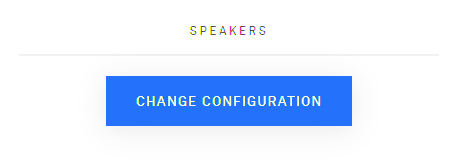
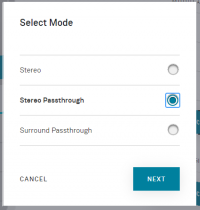
- Each Selekt power amplifier output drive each loudspeaker crossover channel seperately.
- Any shorting links/bridging strip across the loudspeaker back panel MUST be removed according to the amplifier/speaker wiring. Please refer to a Linn Retailer to ensure that this is done correctly
- Single Amp
- With Single power amplifier cartirdge (with required DAC module) and single wired speakers

- Bi-Amp
- With two Selekt Power amplfier cartridges in a Bi-Amp configuration.
- The speakers bridging links have to be removed to all one amplifier to directly drive the loudspeaker drive unit.
- If no HDMI cartridge is fitted then the Selekt DSM will automatically setup each amplfiier with a Left + Right channel on each Amplfiier cartridge.
- Any shorting links/bridging strip across the loudspeaker back panel MUST be removed according to the amplifier/speaker wiring. Please refer to a Linn Retailer to ensure that this is done correctly
- Tri-Amp
- With three Selekt Power amplfier cartridges in a Tri-Amp configuration.
- The speakers bridging links have to be removed to all one amplifier to directly drive the loudspeaker drive unit.
- If no HDMI cartridge is fitted then the Selekt DSM will automatically setup each amplfiier with a Left + Right channel on each Amplfiier cartridge.
- Any shorting links/bridging strip across the loudspeaker back panel MUST be removed according to the amplifier/speaker wiring. Please refer to a Linn Retailer to ensure that this is done correctly
Notes:
- This is NOT an Exakt digital crossover. All Selekt Power Amplifier/Line-level outputs are FULL range.
- No HDMI Switching module is required for this setup.
- In ALL setups, each Selekt Power Amplifier/Line-level Cartridge requires it OWN DAC module.
- That is,
- Two Selekt Power amplifier cartridges require TWO DAC modules,
- Three Selekt Power Amplifier cartridges require THREE DAC modiles.
- That is,
- Do NOT mix Selekt power amplifier cartridges and Selekt Line-Level cartridges for Bi-Amp/Tri-Amp/Quad-Amp... system This is due to the Selekt intergrated power amplifier having a lower gain than any other Linn amplifier. Therefore the feeds to loudspeaker inputs from the Selekt power amplifier and external power amplifier will be mis-matched in volume.

