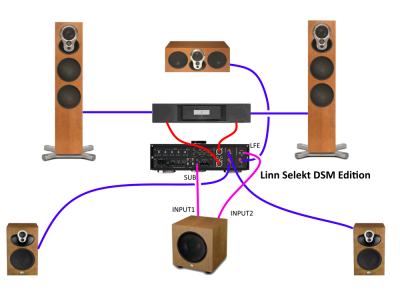Difference between revisions of "Template:Setup:Selekt Edition Sub"
m |
m |
||
| (3 intermediate revisions by the same user not shown) | |||
| Line 7: | Line 7: | ||
;In [[Manage_Systems|<u>Manage Systems</u>]] - Output options | ;In [[Manage_Systems|<u>Manage Systems</u>]] - Output options | ||
| − | { | + | {{:MS_SelektEd_Subout}} |
| − | |||
| − | |||
| − | |||
| − | |||
| − | |||
| − | |||
| − | |||
| − | |||
| − | |||
| − | |||
| − | |||
| − | |||
| − | |||
| − | |||
| − | |||
| − | { | ||
| − | |||
| − | |||
| − | |||
| − | |||
| − | |||
| − | |||
| − | |||
| − | |||
| − | |||
| − | |||
| − | |||
| − | |||
| − | |||
| − | |||
| − | |||
| − | |||
| − | |||
| − | |||
| − | |||
| − | |||
| − | |||
| − | |||
| − | |||
| − | |||
| − | |||
| − | |||
| − | |||
| − | |||
| − | |||
| − | |||
| − | |||
| − | |||
| − | |||
| − | |||
| − | |||
| − | |||
| − | |||
| − | |||
| − | |||
| − | |||
| − | |||
| − | |||
| − | |||
| − | |||
| − | |||
| − | |||
| − | |||
| − | |||
| − | |||
| − | |||
| − | |||
| − | |||
| − | |||
| − | |||
| − | |||
| − | |||
| − | |||
| − | |||
| − | |||
| − | |||
| − | |||
| − | |||
| − | |||
| − | |||
| − | |||
| − | |||
| − | |||
| − | |||
| − | |||
| − | |||
| − | |||
| − | |||
| − | |||
| − | |||
| − | |||
| − | |||
| − | |||
;Notes: | ;Notes: | ||
::* Only works with Stereo playback | ::* Only works with Stereo playback | ||
::* Does <b><u>NOT</u></b> work with DSD playback | ::* Does <b><u>NOT</u></b> work with DSD playback | ||
| + | |||
| + | |||
| + | ====Option for Subwoofer operation in both Stereo and Surround Playback==== | ||
| + | :If you have a Subwoofer with <u>TWO</u> Line inputs, you can: | ||
| + | ::1. Set up the Selekt Cartridge, or Exaktbox, for Surround LFE channel. | ||
| + | ::2. Then set up the [[Manage_Systems#OUTPUTS | Selekt Edition Subwoofer Output]] | ||
| + | ::3. Connect the Surround LFE channel to one input of the Subwoofer | ||
| + | ::4. Connect the Selekt Edition Subwoofer SubOut, L or R, to another input of the Subwoofer. | ||
| + | :This will give you the subwoofer operation in Stereo playback and Surround LFE channel playback playing surround. | ||
| + | Example: | ||
| + | <div class="zoom_img">[[image:SelektEd LFE MONO SubOut.png | 400px | centre| link=]]</div> | ||
Revision as of 08:19, 3 July 2024
This will ONLY work in Stereo configurations. This cannot be used in Surround Playback.
- These outputs are to give Stereo music enhancement on the Selekt DSM Edition using the Selekt cartridges for L+R feed and using generic filters for the Sub Output.
- Examples
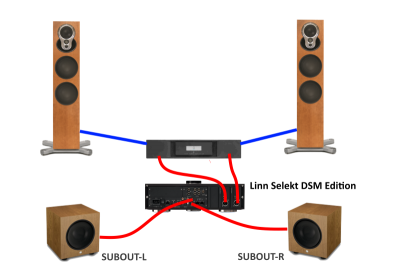 -
- 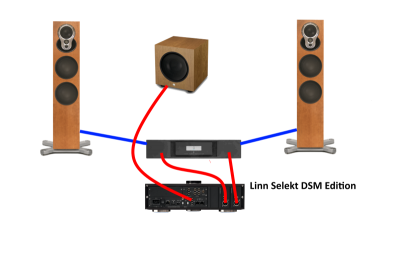
- In Manage Systems - Output options
- This is for use with Stereo playback only. If you have a Selekt cartridge configured for LFE Surround and your Subwoofer has two inputs, you can fed one input from the LFE output and the other Sub-woofer input from the SUBOUT output.
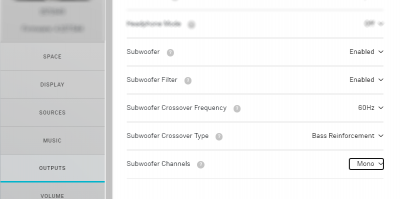
- Subwoofer
- Options:
- * ENABLED to enable these back panel outputs.
- * DISABLED to disable these back panel outputs.
- Options:
- Subwoofer Filter
- Enabled SUBOUT L+R set by crossover frequency 60Hz, 80Hz, 120Hz .
- Disabled SUBOUT L+R crossover frequency 1kHz, the LHC/RHC audio is flat.
- Subwoofer Crossover Frequency
- If Subwoofer filter is enabled:
- 60 Crossover frequency 60Hz
- 80 Crossover frequency 80Hz
- 1200 Crossover frequency 120Hz
- If Subwoofer filter is enabled:
- Subwoofer Crossover Type
- Bass redirect Audio above the Subwoofer Crossover Frequency frequency is sent to the F+R cartridge(s) and Exakt speakers. (Audio below this frequency is redirected to the SUBOUT outputs.)
- Bass Reinforcement Audio to the F+R cartridge(s) and Exakt speakers is flat response..
- Subwoofer Channels
- Mono L+R subwoofer combined into one output.
- Stereo separate LHC and RHC subwoofer outputs
- Notes
-
- Only works with Stereo playback
- Does NOT work with DSD playback
Option for Subwoofer operation in both Stereo and Surround Playback
- If you have a Subwoofer with TWO Line inputs, you can:
- 1. Set up the Selekt Cartridge, or Exaktbox, for Surround LFE channel.
- 2. Then set up the Selekt Edition Subwoofer Output
- 3. Connect the Surround LFE channel to one input of the Subwoofer
- 4. Connect the Selekt Edition Subwoofer SubOut, L or R, to another input of the Subwoofer.
- This will give you the subwoofer operation in Stereo playback and Surround LFE channel playback playing surround.
Example: