Info:ExaktDeviceRecovery
1 - Make sure that the Linn DS/DSM and Exakt speakers are ON
2 - press fallback on each Exakt Speaker or each Exakt device
3 - Go into Manage Systems go into the GENERAL tab
- You should see the speaker listed with the
 .
. - Press the > and you should see the page
- You should see the speaker listed with the
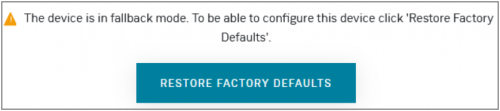
- Press the RESTORE FACTORY DEFAULTS and wait until the programming message is completed.:
4. - The Exakt Speaker or each Exakt device should be now available to configure on your Linn DS/DSM