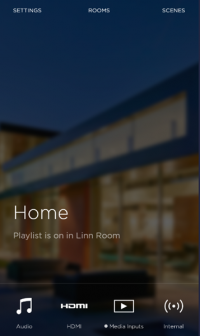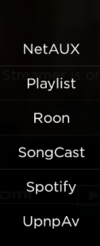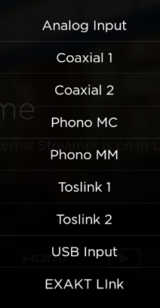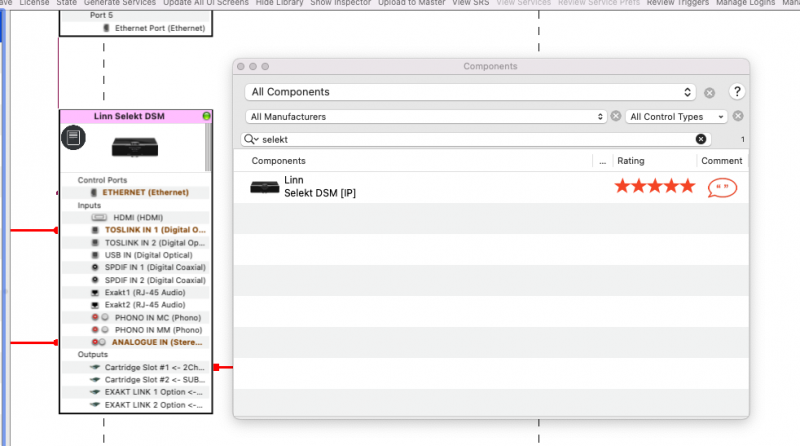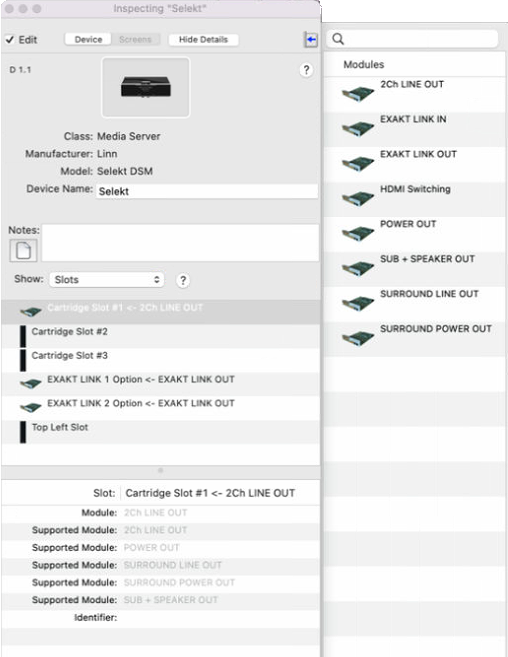Difference between revisions of "Savant Control profile FAQs"
m (→Slots) |
m (→Selekt DSM profile) |
||
| Line 1: | Line 1: | ||
<noinclude>[[File:Savant.png |150px]]</noinclude> | <noinclude>[[File:Savant.png |150px]]</noinclude> | ||
| − | ==Selekt DSM profile== | + | ===Savant Selekt DSM profile=== |
;<b>V1.1</b> released April 2022 (downloadable from <font style="color:red; bold"> > <span class="plainlinks"> [https://drive.google.com/file/d/1x2XuiZm8xJpcaTy8aNBpT_JBn8MwsbVQ/view?usp=sharing <b><u><span class="blinking">HERE</u></B></span>] </span> < </font> ) | ;<b>V1.1</b> released April 2022 (downloadable from <font style="color:red; bold"> > <span class="plainlinks"> [https://drive.google.com/file/d/1x2XuiZm8xJpcaTy8aNBpT_JBn8MwsbVQ/view?usp=sharing <b><u><span class="blinking">HERE</u></B></span>] </span> < </font> ) | ||
: You can configured the Savant profile to match the cartidge configuration of the Linn Selekt DSM (IP): | : You can configured the Savant profile to match the cartidge configuration of the Linn Selekt DSM (IP): | ||
| Line 15: | Line 15: | ||
<br><br><hr> | <br><br><hr> | ||
| − | ===Components=== | + | ====Components==== |
Recommend that the Linn Selekt DSM has a MAC Address reservation on the DHCP server to maintain the same IP address for this installation. | Recommend that the Linn Selekt DSM has a MAC Address reservation on the DHCP server to maintain the same IP address for this installation. | ||
[[File:Racepoint-Blueprint Selekt.png |800px | center]] | [[File:Racepoint-Blueprint Selekt.png |800px | center]] | ||
<br><br><hr> | <br><br><hr> | ||
| − | ===Slots=== | + | ====Slots==== |
Change the "Slots" content to allow you to configure the Savant driver to match the Selekt DSM setup with | Change the "Slots" content to allow you to configure the Savant driver to match the Selekt DSM setup with | ||
;:HDMI card, Power Amplfier and Line modules; | ;:HDMI card, Power Amplfier and Line modules; | ||
Revision as of 10:08, 21 December 2022
Savant Selekt DSM profile
- V1.1 released April 2022 (downloadable from > HERE < )
- You can configured the Savant profile to match the cartidge configuration of the Linn Selekt DSM (IP):
- This includes addition of
- Selekt HDMI Switch card
- Slot 1, 2 and 3 configuration.
- > All 3 slots allow you to select 2Ch LINE OUT, POWER OUT and SUB + SPEAKER OUT modules.
- > Slot 1 is the only slot you can group all 3 slots to make it surround sound. Use SURROUND LINE OUT or SURROUND POWER OUT module to group 3 slots together and form it as surround sound..
- This includes addition of
- This device will generate an AM Radio service for the internal Network Radio service and provide seek functionality
Components
Recommend that the Linn Selekt DSM has a MAC Address reservation on the DHCP server to maintain the same IP address for this installation.
Slots
Change the "Slots" content to allow you to configure the Savant driver to match the Selekt DSM setup with
- HDMI card, Power Amplfier and Line modules;