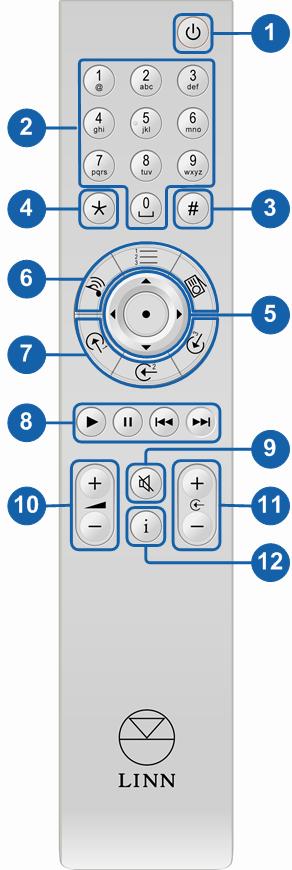REM 020
Operation with Linn DS
The following functionality is available on all Linn DS devices with Infra-Red (IR) control. If IR is not currently enabled on the Linn DS then this can be done via Linn Konfig.
- To Enable IR
- Open Linn Konfig.
- Select the Linn DS.
- Select the Configuration tab.
- Set Handset Commands Accepted to All, Dvd or Cd depending on user requirement.
IR Functions
- SLEEP - For connection to the mains supply.
- NUMBER PAD- For switching the power to the unit on and off
- # - For connecting the unit to the network.
- * - For connection to Linn source products without ethernet ports.
- NAVIGATION / SELECT - Used when reprogramming the unit.
- DS SOURCE SELECTION - For connecting the unit to an earthing terminal if no mains earth is available or for joining the earths of other products in the system to improve perfromance in areas of poor/noisy electrical earth conditions.
- INPUT SOURCE SELECTION - Line level analogue outputs for connection to a pre-ampLifier.
- TRANSPORT CONTROLS - Line level analogue outputs for connection to a pre-amplifier.
- MUTE - Used when reprogramming the unit.
- VOLUME + , - - For connecting the unit to an earthing terminal if no mains earth is available or for joining the earths of other products in the system to improve perfromance in areas of poor/noisy electrical earth conditions.
- SOURCE + , - - Line level analogue outputs for connection to a pre-amplifier.
- INFORMATION - Line level analogue outputs for connection to a pre-amplifier.