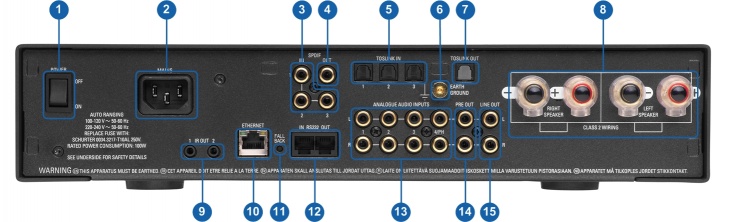Majik DS-I
Contents
Product info
- Product Name: Majik DS-I
- Date of Intorduction:October 2009
- Type: Integrated DS Player, pre-amplifier and power amplifier.
Latest software
Manuals
Production Information Sheet, including Product Specifications
System Setup
Recommended DS Network setup guide
Back Panel Connections
Front Panel Connections
- MUTE BUTTON - Mutes and un-mutes the volume
- FRONT PANEL DISPLAY
- STANDBY BUTTON - Brings the unit out of, or puts into, standby
- VOLUME -/+ - Adjust the volume level
- HEADPHONE SOCKET - Accepts a 3.5 mm headphone jack
- AUXILIARY SOURCE SOCKET'''' - For connecting a portable source, e.g. MP3 player. Accepts a 3.5 mm jack.
- SOURCE -/+ - Changes Sources
Positioning
Despite the efficiency of the design, your Majik DS-I integrated amplifier still requires to dissipate considerable power in the form of heat. It should therefore be sited in a position that does not restrict the airflow around it.
For best results:
- Allow at least 10 cm / 4” free space above and to each side of the unit for air circulation which will allow this heat to dissipate.
- If the unit is sited a cabinet, air must be able to flow through from front-to-back. An enclosed cabinet will severely restrict heat dissipation.
- Ensure that nothing is placed above or below the amplifier that might block or restrict the vents.
If the Majik-I has inadequate ventilation and/or is played very enthusiastically for a period of time, its temperature may rise above the designated operating level and the amplifier will shut down until it has cooled sufficiently.