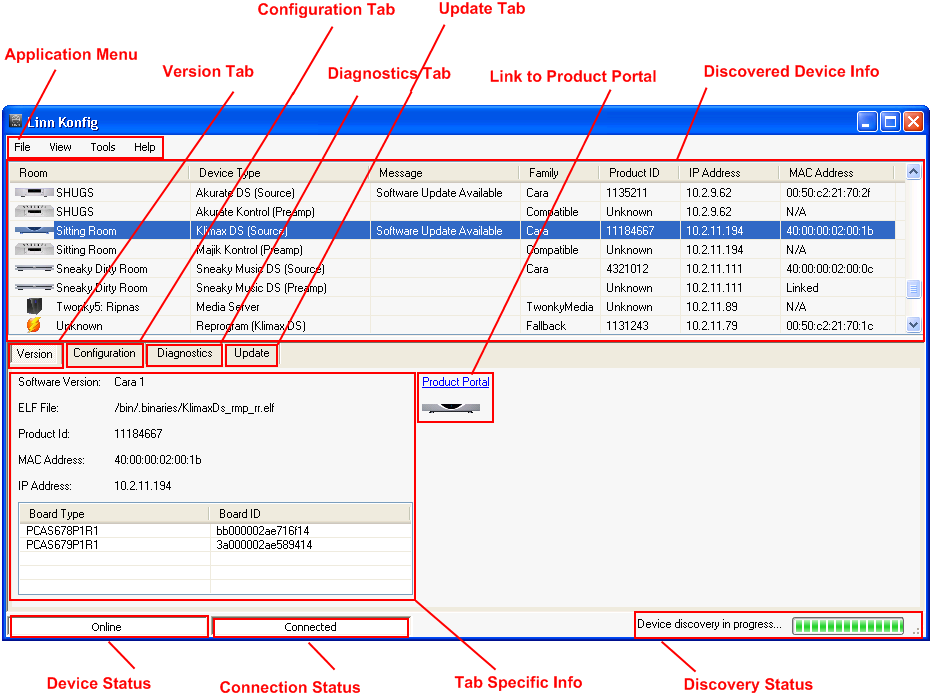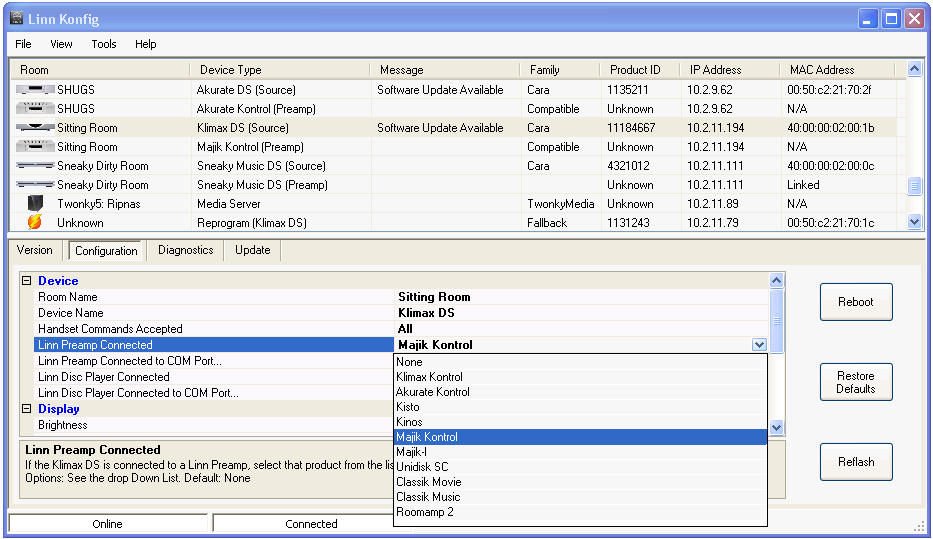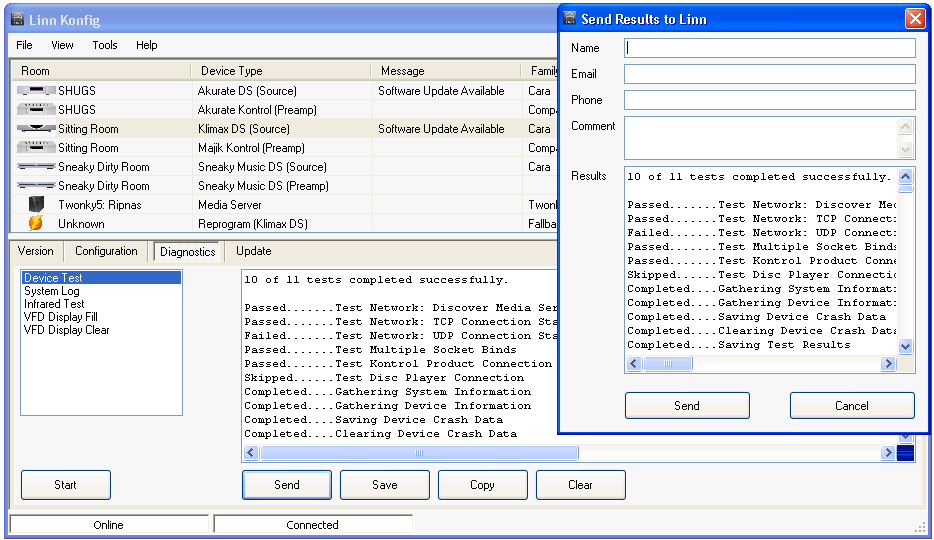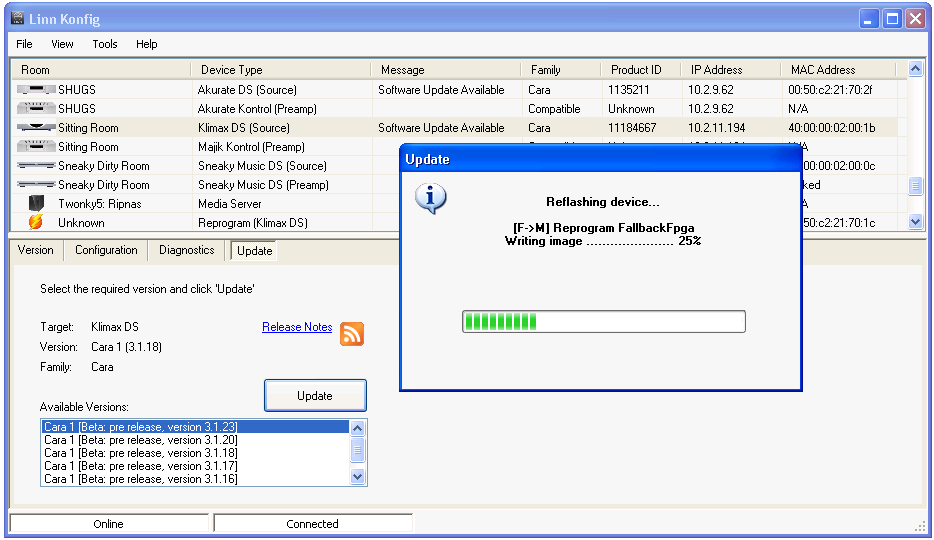Difference between revisions of "Linn Konfig Manual"
(New page: Temp) |
|||
| Line 1: | Line 1: | ||
| − | + | = Introduction = | |
| + | |||
| + | = Installation = | ||
| + | To install Linn Konfig double-click on the latest Linn Konfig downloadable from the [http://www.linn.co.uk/ds_software/ software download page]. Follow the on screen installation instructions to complete the installation. Upon a successful installation, you can access Linn Konfig by tapping Start->Programs->Linn->Konfig. | ||
| + | |||
| + | Linn Konfig can be uninstalled using your platforms normal mechanisms for removing programs. An uninstaller program is distributed with the application if you want to uninstall it manually. | ||
| + | |||
| + | = System Requirements = | ||
| + | |||
| + | * OS: Windows XP/Vista with Microsoft .NET Framework v2.0, Linux with Mono v2.4, or Mac OS X with Mono v2.4 | ||
| + | * RAM: 512MB | ||
| + | * Video Card: 800x600 | ||
| + | |||
| + | = Operation = | ||
| + | |||
| + | == Device Selection (Version) == | ||
| + | [[Image:KonfigVersionInfo.PNG]] | ||
| + | == Configuration == | ||
| + | [[Image:KonfigConfig.PNG]] | ||
| + | == Diagnostics == | ||
| + | [[Image:KonfigDiagnostics.PNG]] | ||
| + | == Update == | ||
| + | [[Image:KonfigUpdate.PNG]] | ||
| + | |||
| + | = Troubleshooting = | ||
| + | |||
| + | === Right Click Menu on Mac === | ||
| + | The right click menu available when clicking on a device in the list is not currently implemented in Mono v2.4 for Mac OS X. These operations can all be accessed through other means. | ||
Revision as of 14:13, 28 July 2009
Contents
Introduction
Installation
To install Linn Konfig double-click on the latest Linn Konfig downloadable from the software download page. Follow the on screen installation instructions to complete the installation. Upon a successful installation, you can access Linn Konfig by tapping Start->Programs->Linn->Konfig.
Linn Konfig can be uninstalled using your platforms normal mechanisms for removing programs. An uninstaller program is distributed with the application if you want to uninstall it manually.
System Requirements
- OS: Windows XP/Vista with Microsoft .NET Framework v2.0, Linux with Mono v2.4, or Mac OS X with Mono v2.4
- RAM: 512MB
- Video Card: 800x600
Operation
Device Selection (Version)
Configuration
Diagnostics
Update
Troubleshooting
Right Click Menu on Mac
The right click menu available when clicking on a device in the list is not currently implemented in Mono v2.4 for Mac OS X. These operations can all be accessed through other means.