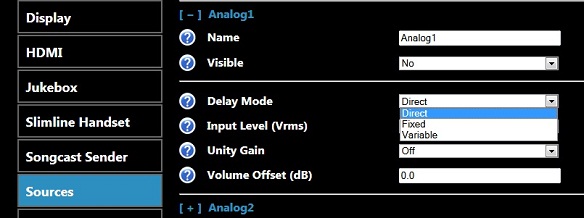Linn DSM Sources Configuration
Revision as of 12:15, 31 October 2012 by Yoda (talk | contribs) (Created page with '__TOC__ == Volume control == ====Delay Mode==== Source delays - click to enlarge There are 3 different delays modes with the Linn DSI/D…')
Volume control
Delay Mode
There are 3 different delays modes with the Linn DSI/DSM
- Direct - This will feed the audio in real-time to the local Linn DSI/DSM, but the audio fed to the other Linn DS products will be delayed by 100mS. If this is setup and the other Linn DS products are fairly close, the music will sound like an echo
- Fixed - This will delay the audio to ALL Linn DS/DSI/DSM products to keep the audio in perfect sync. This common delay is 100mS
- Variable - This is a lipsync delay. This will delay the audio to ALL Linn DS/DSI/DSM products to keep the audio in perfect sync, but the delay time is variable from from 100mS-2S either from the Konfig app or the IR handset.
Songcast / Net Aux inputs
- To show the Linn DS sources you need to make these visible. This allows you to hide source that you are not going to use, such as UpnpAV that is only used with some media controllers.
- Songcast To allow the PC SONGCAST software to feed audio to your Linn DS, Set Songcast - Visible Yes.
- Net-Aux To have 3rd party Media streamers to play on your Linn DS
- Set Visible to NO will get have the Linn DS to automatically switch to the Net-Aux input on receipt of a third party media stream.
- Set Visible to YES to only play the third party Music stream when the Net-Aux input is already selected.
HDMI
- The HDMI connection can be shutdown whilst the product is in Sleep mode
- Usage of the Audio mode etc are explained here