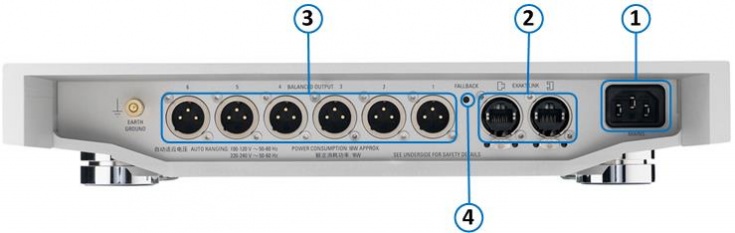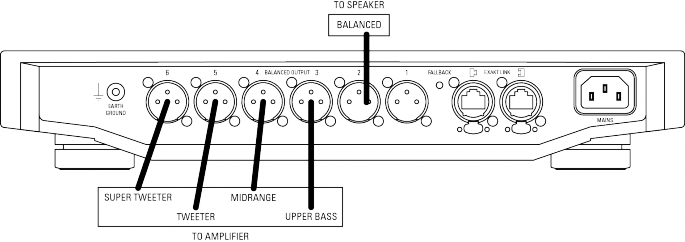Difference between revisions of "Klimax ExaktBox"
(→EXAKT LED Status) |
(→Exakt options) |
||
| Line 123: | Line 123: | ||
Exakt usage can be found in [[Klimax_Exakt_System]] | Exakt usage can be found in [[Klimax_Exakt_System]] | ||
| + | |||
| + | == Supported speakers == | ||
| + | # '''Klimax 350''' | ||
| + | # '''Akubarik''' | ||
| + | # '''Akudorik''' | ||
| + | # '''Akurate 242''' | ||
| + | # '''Akurate 212''' | ||
| + | # '''Komri''' | ||
| + | # '''Keltik''' | ||
| + | # '''Espek''' | ||
| + | |||
| + | |||
| + | |||
| + | ==== non-Linn speakers ==== | ||
| + | |||
| + | # '''B&W Nautilus ''' | ||
| + | |||
| + | |||
| + | <br><br> | ||
For further assistance, try our [http://www.linn.co.uk/linn_customer_support customer support] pages or the [http://Forums.linn.co.uk Linn Forum.] | For further assistance, try our [http://www.linn.co.uk/linn_customer_support customer support] pages or the [http://Forums.linn.co.uk Linn Forum.] | ||
Revision as of 11:59, 21 October 2014
Contents
Getting Started
Product info
- Product Name: Klimax ExaktBox
- Date of Introduction: June 2014
- Type: Digital Crossover with Exakt Technology
- Supports mono speakers from to 6-way
- Software upgradable to support more and more loudspeakers
- Connects to power amplifiers and externally Aktiv speakers
- Can only be used wit Exakt-Link output products
- Features
- Dynamik Power Supply
- Exakt Technology
Support
Latest software
Manuals
Back Panel Connections
- MAINS INPUT - To connect to the mains electricity supply.
- EXAKT LINK- To connect to Exakt compatible devices
- BALANCED OUTPUT 1 - 6 - To connect to power amplifiers. (300ohm output impedance)
- FALLBACK - To put the device into Fallback mode (used when reprogramming the unit).
LED Status
|
LED |
OFF |
ON |
Flash / Blink |
| 0 Master Port | No Link | Link Discovered | Link Activity |
| 1 Audio Clock | No Clock | Clock locked | Clock not locked |
| 2 Slave Port | No Link | Link Enabled | Link Activity |
| 3 Software Status | Not Configured | Running | Hardware Fault |
Connecting to Amplifiers / Speakers
Installation
Please read the following carefully before installing the unit in your system – your unit may need to be reconfigured by your Linn retailer.
- The ExaktBox is shipped from Linn with no speaker setup and must be configured with Konfig software.
Exakt options
Exakt usage can be found in Klimax_Exakt_System
Supported speakers
- Klimax 350
- Akubarik
- Akudorik
- Akurate 242
- Akurate 212
- Komri
- Keltik
- Espek
non-Linn speakers
- B&W Nautilus
For further assistance, try our customer support pages or the Linn Forum.