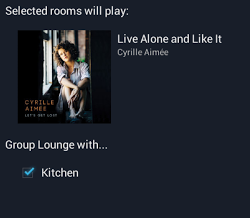Template:Kazoo:Android: Dynamic grouping of rooms
Linn DS systems provides the ability to different play music in every room in the house, play the same music in all rooms or play the same music in a subset of rooms.
- All rooms grouped together play the same music in perfect synchronisation.
- 1. :Click on the pointing down arrow
 To show the room selection dialogue at the top of the right of the screen
To show the room selection dialogue at the top of the right of the screen
- e.g.

- e.g.
- 2. click
 on the room you want to group with other rooms
on the room you want to group with other rooms - 3. Check the rooms you want to add to the group
- You can choose to either:
- select and play the music you want and then group additional rooms
- or group rooms then select and play music
- Rooms added to a group will immediately start playing music in perfect synchronisation
Note:
- If this does not work, use the Linn Konfig software and check that all of the Linn DS/DSM products have:
- "Songcast Sender" > "Enabled" - YES
- "Sources" > "- Songcast" > "Visible" = YES