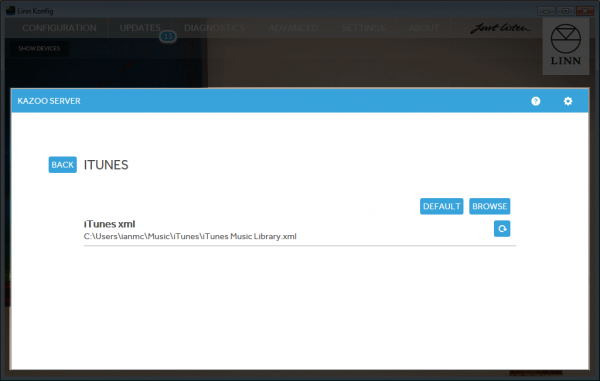Template:Info:KazooServer-iTunes
iTunes stores its music collection in a file called "iTunes Music Library.xml", which is stored by default in the Music folder of the logged in user.
If there us no "iTunes Music Library.xml" go into the iTunes Preferences > Advanced and enable the "Share the iTunes Library XML with other applications"'
- Note
- In Apple Music this "iTunes Music Library.xml" does not exist, you have to create this manually.
- To do this:
- 1. Go into Apple Music File > LIbrary,
- 2. Select EXPORT LIBRARY and
- Windows: Create a file called "iTunes Music Library.xml" in the . Libraries > Music > iTunes folder
- OSX: Create a file called "iTunes Music Library.xml" in the . Libraries > Music > iTunes folder
- To do this:
Clicking the 'BROWSE' button in the iTunes settings page brings up a file chooser which allows you to select a new location if the default location of the iTunes library file is not correct for your setup.
This should automatically refresh if the iTunes music collection changes, but a refresh button is also provided to allow manual refreshing.
The 'DEFAULT' button restores the default iTunes xml file location (<<user home>>/Music/iTunes/iTunes Music Library.xml).
Clicking the 'BACK' button will take you back to the main settings page.