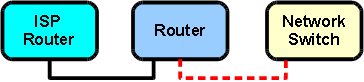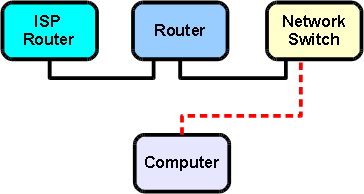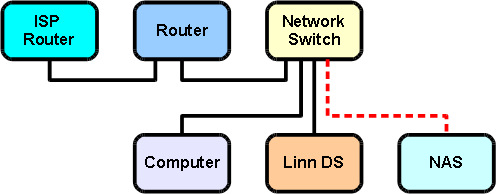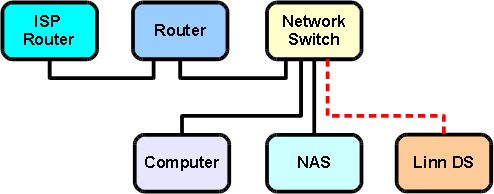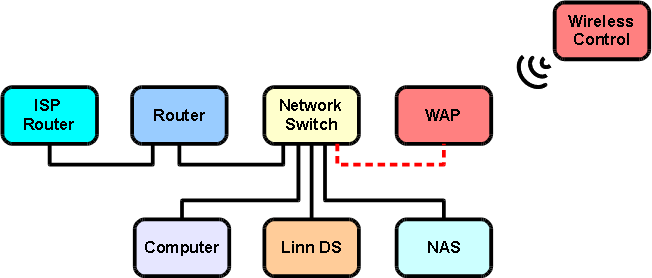DS High End System
Contents
Introduction
This is a recommended guide to setting up a high end Linn DS system, requiring all of the specified network components to be purchased, ensuring that they meet the stated specifications.
DIAGRAM (FULL SYSTEM)
It is advisable to follow the instructions step by step to ensure that each part of the system is working before moving on to the next. By doing this, it simplifies the setup process and allows for any problems encountered to be more easily identified and resolved.
Required Components
The following components are required for the system detailed in this page:
- Router
- Home coputer
- Linn DS
- NAS
- Network Switch
- Wireless Acess Point
- Wireless Control Device
Notes:
- Ethernet cables are required to connect devices
- Router is required to have built in switch and feature address reservation
- NAS is required to have media server software and backup support
- If a wireless router is being used, 'N' band WAP support is recommended
Step 1: Connect Router To Network switch
Connect the router to the network switch using an ethernet cable.
Step 2: Connect computer to switch
Connect the home computer to the switch using a standard ethernet cable. The computer’s network adapter should be configured to ‘obtain an IP address automatically’. Configure the router to the recommended settings.
Step 3: Connect NAS to switch
Connect the NAS to the switch using a standard ethernet cable. Ensure the DHCP server is disabled on the NAS and configure the NAS to 'obtain an IP address automatically'.
Step 4: Connect DS to switch
Connect the DS player to the switch then switch it on. The DS should automatically obtain its reserved IP address from the router.
Step 5: Install DS control software on computer
Once the system has been set up as shown above, the DS control software (e.g. Kinsky Desktop) must be installed on the computer. The latest Linn DS software downloads can be found here. It should now be possible to play music throught the DS.
Step 6: Add wireless access point
A wireless access point (WAP) can now be added in to the system. A wireless control device (such as a PDA, iPhone, etc.) can be used to verify that this is working.