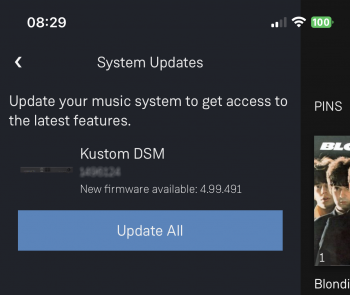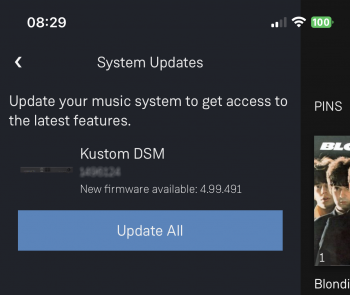Linn Ds/DSM software updates using Linn App
- 1.Click on the
 icon and if there are any updates for your Linn DS/DSM you will see: icon and if there are any updates for your Linn DS/DSM you will see:
- 2.Press the > and this will open the product list.
- As an update is available, STOP ANY MUSIC PLAYING ON YOUR LINN DS/DSM BEFORE pressing the UPDATE button
- Tap the Update All to initiate the update of all Linn DS/DSM products shown in the list.
- Please be patient as this can typically take between 5–40 minutes to update depending on the complexity of the update.
- 3. If, after 60 minutes, the DS has not finished its update, then it may be stuck in update mode and unresponsive. If this has happened then we recommend doing a recovery. For information on how to do this check >HERE
:
|