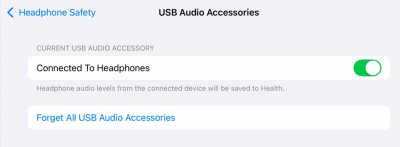FAQ:Apple USB
Using the Linn USB-B socket with iPhone/iPad
- The first time you connect the USB cable from the Linn DSM you will get the message.
- lick on HEADPHONES. (If you click "Other Device" accidentally, you can clear this setting. This is shown later in this page)k.
- lick on HEADPHONES. (If you click "Other Device" accidentally, you can clear this setting. This is shown later in this page)k.
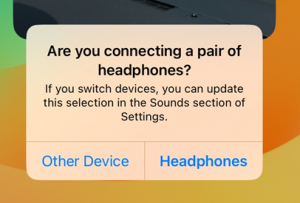
- When you now swipe down to access the "Control Centre", you will see the Linn DS listed as the Headphones