Linn App:Restore Defaults
- Linn App - Restore your Linn DS/DSM to factory settings
| 1. Click on the 3 dots of the Linn DS/DSM listing in the Linn App Rooms | 2. This will open a Room Actions pop-up. Select System Info |
3. This will give the product information.
Scroll this up to show the "Factory Reset" message |
4. Press this screen rapidly 5 times to do a Factory reset and rename this room MAIN ROOM |
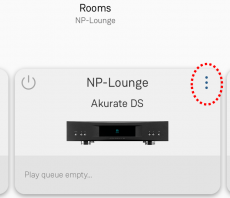 |
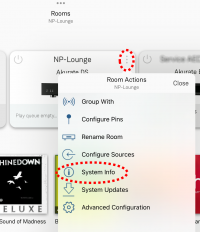 |
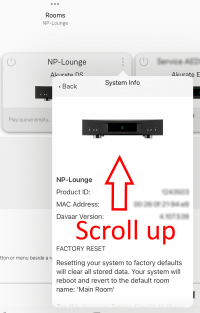 |
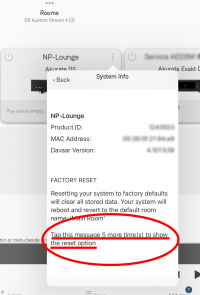 |