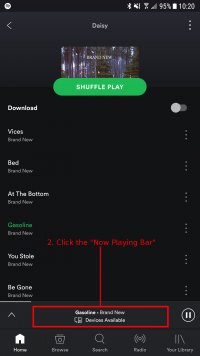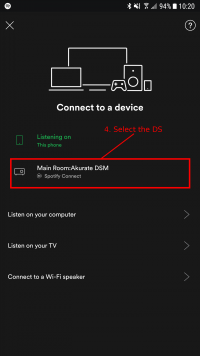Spotify:Mobile App
- Open the Spotify mobile app (i.e., on Android or iOS).
- Find some music to listen to, and start playing a track.
- Click on the Now Playing Bar at the bottom of the screen, which is displaying the title of the currently-playing track.
- The Now Playing View will open. Click the bar at the bottom of the screen which is displaying the following text: Devices Available. NOTE: If you do not have a Spotify Premium account, or there are no Connect devices available, the Devices Available bar will not be shown.
- The Spotify Connect View that is now shown should display a list of your devices. Select the DS you wish to transfer playback to.
- Once you have selected the DS, you should be taken back to the Now Playing View. At the bottom of the Spotify app, there should be green text showing the name of your DS.
- The current Spotify track should now be playing on your DS.