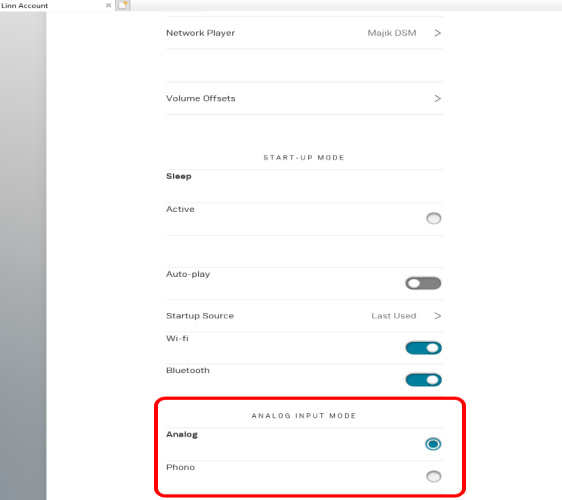Template:INFO:Majik DSM/4 Phono/Analog Input Configuration
The Majik DSM/4 ships with the Configurable Analog input set to Analog (Line Level) as standard from the Factory.
Should you wish to configure this Analog input as a Phono Stage to be used with a Moving Magnet (MM) equipped turntable then this can be done via either Konfig or Manage systems.
- Konfig
In Konfig select the Majik DMS/4 from the list of devices on the network. Click on the Device tab and go to the Analog input Mode option as shown below. Change this in the drop down box from Analog to Phono. The Majik DSM/4 will reboot and the setting change will take effect.
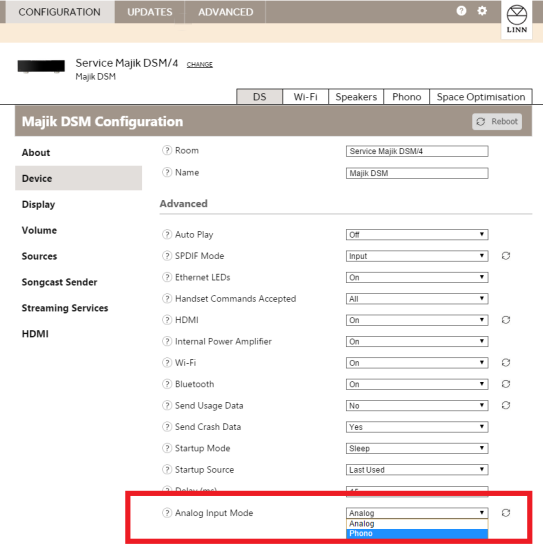
- Manage Systems
You will need the Majik DSM/4 to be assigned to your Linn Account to be accessed via Manage Systems. If you have not already done this details >HERE<.
- Log into your Linn Account via https://www.linn.co.uk/account .
- Select the Majik DSM/4 from the list of DS’s associated with your account.
- On the General tab scroll down until you see the Analog Input Mode options shown below.
- Change this from Analog to Phono.
The Majik DSM/4 will reboot and the change will take effect.