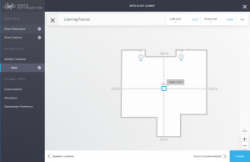Linn Account Space Optimisation
Contents
Introduction
This Space Optimisation is a web/internet based application to adjust the music played by your speakers to match the unique characteristics of your room. This is a more advanced version of Space Optimisiation than the Konfig version.
To access Linn Account Space Optimisation go to
- www.Linn.co.uk FULL MENU,
- Select "My Account" - Manage systems
Note: Currently for non-Exakt STEREO systems only, this will be expanded to Exakt and surround systems in the near future.
User Guide
Check the User guide below for a lot more detail of its operation, capabilities and setup.
Click HERE to download Linn Account Space Optimisation User Guide
Getting started
Linn Account creation and adding/removing Linn DS/DSM from your account
The Linn Account Space Optimisation requires your Linn DS/DSM to be attached to a “Linn Account”. You can do this by using the Kazoo App:
- Go into the latest version of Kazoo and select Settings
- Select the Linn Account tab
- If you do not have a Linn Account then you can instantly register for one.
- After registration and Log-in you will see the Linn DS players on your network. ADD or REMOVE the Linn DS/DSM players from your account.
Accessing the Linn DS/DSM in your account
After adding the Linn DS/DSM players to your Linn Account:
- go to www.Linn.co.uk
- Select the Full Menu (top right) and go down to “My Account”
- Within the “My Account” select Manage systems.
- This will enter you into the System management page and “Edit Settings” or your Linn DS/DSM
- If you have just registered and added these to your Account it may take a couple of minutes to show you Linn DS/DSM setup. If nothing changes then try refreshing your web-browser page, (typically function key F5 or CTRL-F5 in the browser).
- The Space tab will not appear until you have assigned speakers to your Linn DS/DSM in the “GENERAL” tab. Note: currently Exakt systems are not currently supported by this page and you cannot assign Exakt speaker in setup.
- with the speakers setup you will now be able to create/update/delete/rename your Space Optimisation settings created by this application.