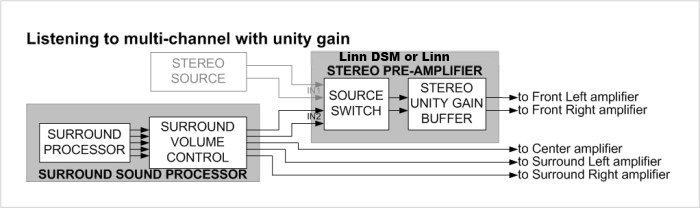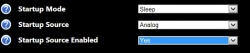Wiring and configuration of Linn DS with Surround Processor
Contents
Connection diagram
LINN DS with Linn pre-amplifier and any surround processor
The Linn DS/DSM products do not have surround sound software to decode and playback surround sound streams such as Dolby Digital, DTS etc.
The Linn DS products you can setup an input on the some Linn Preamplifers, (such as the Klimax Kontrol/new Akurate Kontrol) to be unity gain. This wil allow you to select the surround processor in Kinsky/KazooUI and control the volume etc direclty on the Surround processor
The solution is to set the Linn DSM to have a unity gain input or if you are using a linn DS products you can setup an input on the some Linn Preamplifers, (such as the Klimax Kontrol/new Akurate Kontrol) to be unity gain.
If you are using the LINN DSM as a HDMI switch which is then feeding the HDMI into a Surround processor before feeding the Front Left/Right analogue channels to the Linn DSM analogue inputs; Make sure that the Surrond Mode is set to STEREO on the Linn DSM configuration. (In Surround mode: Surround NO audio is passed out of the HDMI OUT connector on the Linn DSM.
Linn DSM and analogue surround processors
e.g AV5103/Kisto/Kinos/Akurate Kontrol) and/or with Exakt speakers
The Linn DSM can only process multi-channel PCM surround audio via the HDMI connections.
If you are using analogue video (SCART/Composite/RGB etc) surround processors, the surround audio is only available via SPDIF/TOSLINK. This type of connection do not support Multi-channel PCM audio, (this is the only surround format that the Linn DSM products can process).
The solution for the Linn DSM is to use an analogue input of the Linn DSM as the left/right audio pass-thru: (diagram on top of this page)
- Setup an analogue input on the DSM for Unity Gain
- Setup the Delay mode for Direct (If this is set to Fixed or variable, this will add at least 150mS delay to the pass through audio)
- If you are using the Exakt outputs on the Linn DSM you will need to compensate for the Exakt delay by changing the speaker distances:
- Front left/Right (Exakt speakers) to the furthest distance possible (28ft/8.5M on the Kinos/Kisto)
- all other speaker distances, (including centre) to 0ft/0M
- This will send the audio to the Linn DS at least 28mS before the rest of the audio is output from the AV Processor and minimise any Exakt processing delay.
The Linn DSM will have no control over the Kisto/Kinos so we advise that
- the start-up source Enabled on Linn DSM is enabled and
- set Startup source to the analogue input to which the Kisto/Kinos audio outputs are connected into.
The customer will have to bring the Linn DSM out sleep mode, this will then automatically select the analogue input.
NOTE: the IR commands for the Kisto/Kinos may also change the inputs on the Linn DSM, so advice that the IR is disabled on the Linn DSM and only controlled by the Kinsky/Kazoo UI.
The alternative is using Linn DSM products with HDMI connections