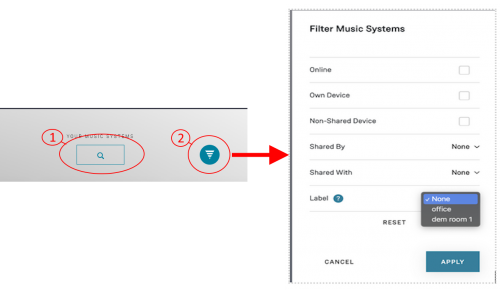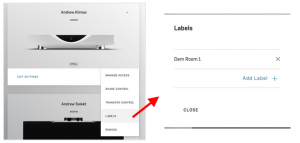Template:SO2:Room Selection
Filter view
- You can search all the rooms in the Manage system - Music Systems view
- Option1: Will allow you to filter the view by Room name, serial number, Label, etc
- Option2: filter the view by, if shared, rooms by shared by, shared with you or not shared by you. Not shared at all ("Non-Shared Device"). Your own device, (in your account). Which products are power on and are available. And by the room label.
Labels
- Labels can be used to group and filter the associated music systems list.
- To add a label, click on the option's dropdown of the desired music system and navigate to “Labels” menu.