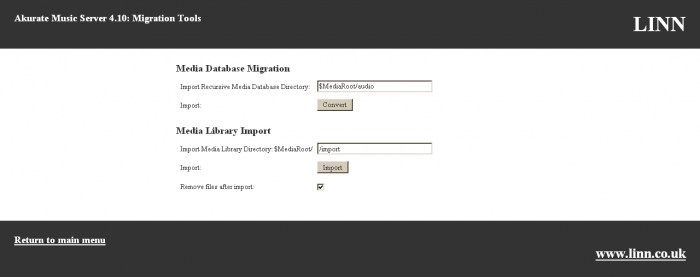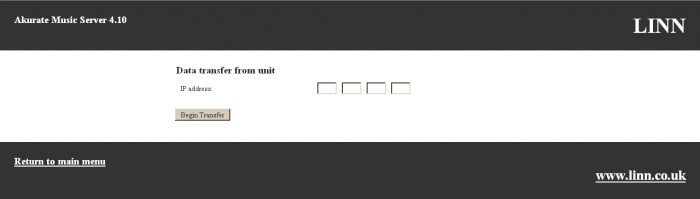Akurate Music Server Migration Tools
Migration Tools are available from the AMS Web interface.
Media Database Migration Allows a database from another AMS OR Kivor to be imported into the currently running AMS. If the database to be imported was from a Kivor or an earlier version of the AMS the media library will be upgraded to the latest format, (i.e. converting files to FLAC as required.) The database migration can be started by pressing the Convert button.
Media Library Import Allows an existing FLAC media library to be imported into the AMS database. To start a media library import, type the path of the media library into the text box. Then press the Import button. The library to be imported must be on the same NAS as the AMS media.
Data TransferAllows the music library of a AMS or Kivor to be imported into the destination AMS. Both AMS devices must be live, (ie. running.) To start the transfer, enter the IP address of the source Kivor and press the Begin Transfer button.