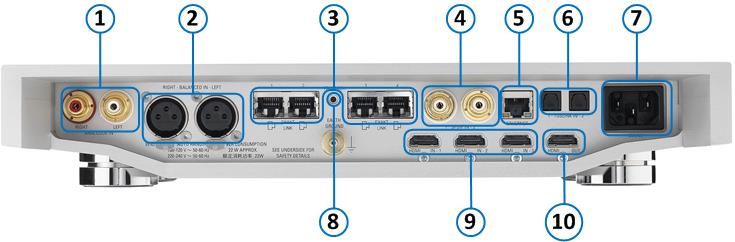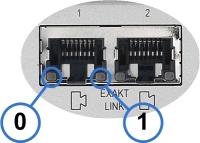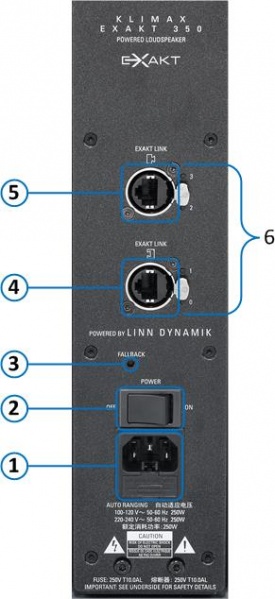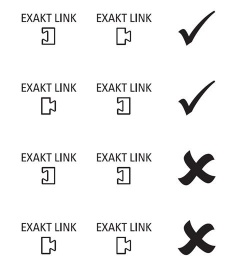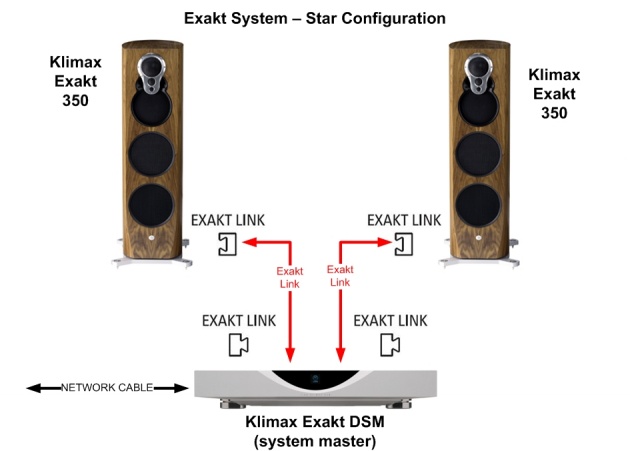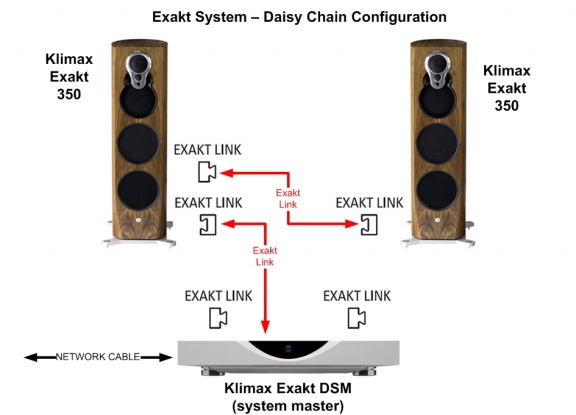Difference between revisions of "Klimax Exakt System"
(→Back Panel) |
(→KLIMAX EXAKT 350) |
||
| Line 77: | Line 77: | ||
# '''MAINS INPUT''' - To connect to the mains electricity supply. | # '''MAINS INPUT''' - To connect to the mains electricity supply. | ||
# '''POWER SWITCH''' - To connect sources with phono outputs. | # '''POWER SWITCH''' - To connect sources with phono outputs. | ||
| − | # '''FALLBACK''' - To put the device into Fallback mode (used when reprogramming the unit). | + | # '''FALLBACK''' - To put the device into Fallback mode (used when reprogramming the unit). <BR> Note: The LED behind the Fallback indicates the Exakt Link is active but the product is not powered/switched off. |
# '''EXAKT LINK''' - From Exakt Master OR from a Exakt Slave connected to the Exakt master | # '''EXAKT LINK''' - From Exakt Master OR from a Exakt Slave connected to the Exakt master | ||
# '''EXAKT LINK''' - To Exakt Slave product | # '''EXAKT LINK''' - To Exakt Slave product | ||
# '''STATUS INDICATORS''' - Function of the LED's are given below: | # '''STATUS INDICATORS''' - Function of the LED's are given below: | ||
| + | <BR> | ||
{| border="1" cellspacing="0" cellpadding="0" width="55%" align="LEFT" | {| border="1" cellspacing="0" cellpadding="0" width="55%" align="LEFT" | ||
Revision as of 15:23, 15 October 2013
Contents
SYSTEM INFORMATION
- Product Name: KLIMAX EXAKT DSM & KLIMAX EXAKT 350
- Date of Introduction: SEPTEMBER 2013
- Features EXAKT TECHNOLOGY
KLIMAX EXAKT DSM
Back Panel
- ANALOGUE IN RIGHT, LEFT - To connect sources with phono outputs.
- BALANCED IN RIGHT, LEFT - To connect sources with balanced (XLR) outputs.
- EXAKT LINK- 1 to 4
- SPDIF IN - To connect sources with Spdif digital outputs.
- ETHERNET - To connect to a network.
- TOSLINK IN- To connect sources with Toslink (optical) digital outputs.
- MAINS INPUT - To connect to the mains electricity supply.
- FALLBACK - To put the device into Fallback mode (used when reprogramming the unit).
- HDMI IN 1, 2, 3 - To connect sources with HDMI outputs.
- HDMI OUT - To connect to a display device with HDMI inputs.
LED Status
Each of the Exakt Link ports have two status LED's. The function of these LED's is given below:
|
LED |
ON |
OFF |
Flash / Blink |
| LED0 | Link Port Disabled | Link Port Enabled | n/a |
| LED1 | No Link | Product Discovered | Activity |
KLIMAX EXAKT 350
Back Panel
- MAINS INPUT - To connect to the mains electricity supply.
- POWER SWITCH - To connect sources with phono outputs.
- FALLBACK - To put the device into Fallback mode (used when reprogramming the unit).
Note: The LED behind the Fallback indicates the Exakt Link is active but the product is not powered/switched off. - EXAKT LINK - From Exakt Master OR from a Exakt Slave connected to the Exakt master
- EXAKT LINK - To Exakt Slave product
- STATUS INDICATORS - Function of the LED's are given below:
|
LED |
ON |
OFF |
Flash / Blink |
| 0 Master Port | No Link | Link Discovered | Link Activity |
| 1 Audio Clock | No Clock | Clock locked | Clock not locked |
| 2 Slave Port | No Link | Link Enabled | Link Activity |
| 3 Software Status | Not Configured | Running | Fallback Mode |
EXAKT LINK Connections
Cables
Exakt Link uses readily available network cables:
- CAT 5 UTP/FTP
- CAT 6 UTP/FTP
Note: There is no change in the audio performance of the Exakt Link between Cat 5 or Cat 6 Cables.
Configurations
Exakt Systems can be configured either a star from the system master or as a daisy chain configuration. Examples of each configuration is shown below.
Note: There is no change in audio performance between the star configuration or the daisy chain configuration.
EXAKT Technology
Click here for more info on Exakt