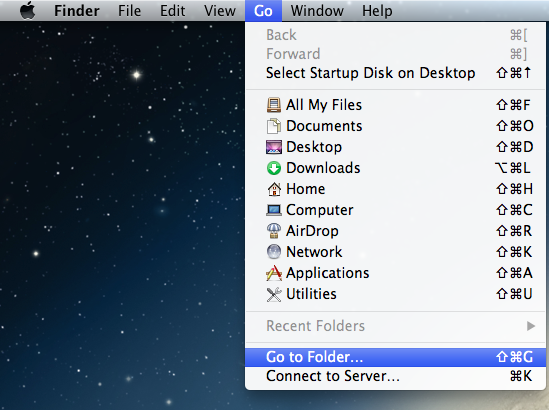Difference between revisions of "Basic Apple usage"
| Line 1: | Line 1: | ||
| − | To find any software or navigation around your make click on the Finder button:-<br> | + | To find any software or navigation around your make click on the Finder button:-<br> |
| − | [[image:mac_finder.png]] | + | [[image:mac_finder.png]] |
To add more visibility of USB drives, NAS etc then go into the top menu and select:-<br> | To add more visibility of USB drives, NAS etc then go into the top menu and select:-<br> | ||
| − | Finder - Preference key | + | Finder - Preference key:-<br> |
[[image:mac_find-Pref.png]] | [[image:mac_find-Pref.png]] | ||
| − | This will bring up a new screen that allows you to select what you want to see in this Finder view:-<br> | + | This will bring up a new screen that allows you to select what you want to see in this Finder view:-<br> |
| − | [[image:mac_finder=Pref.png]] | + | [[image:mac_finder=Pref.png]] |
| + | |||
Select Connected Server for previously assigned NAS's and External drive for USB's:-<br> | Select Connected Server for previously assigned NAS's and External drive for USB's:-<br> | ||
Revision as of 15:44, 8 February 2013
To find any software or navigation around your make click on the Finder button:-

To add more visibility of USB drives, NAS etc then go into the top menu and select:-
Finder - Preference key:-
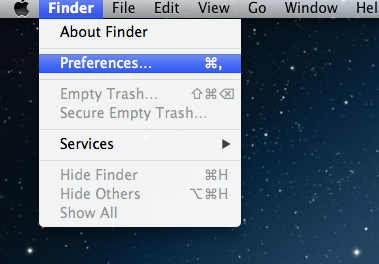
This will bring up a new screen that allows you to select what you want to see in this Finder view:-
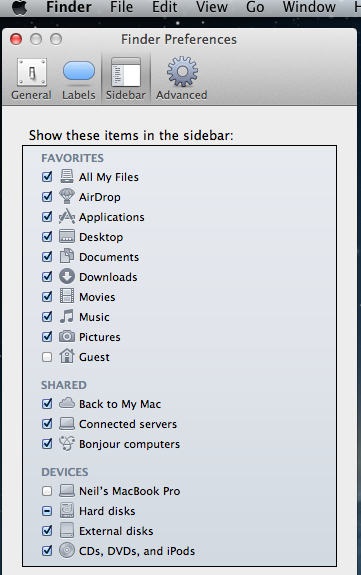
Select Connected Server for previously assigned NAS's and External drive for USB's:-
To add a folder to the Finder list,
Select Finder,
then GO on the Finder Toolbar
Then Go to Folder
For the Linn Promotions enter /users/Shared
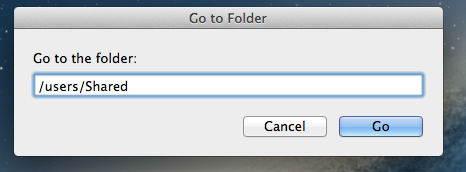
To add a NAS to the Connected Server,
Select Finder,
then GO on the Finder Toolbar
Then Go to Folder