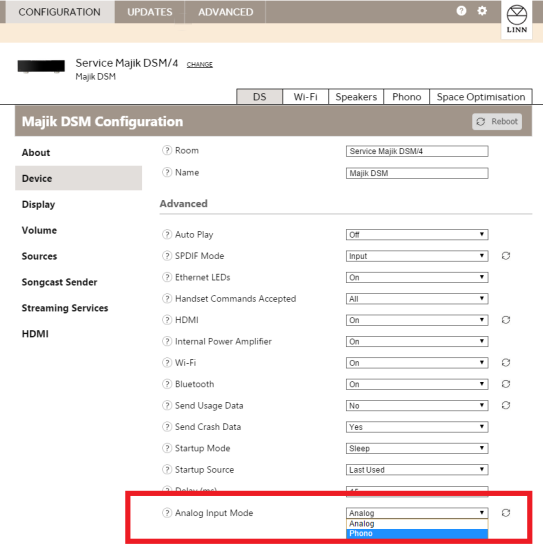Difference between revisions of "Template:INFO:Majik DSM/4 Phono/Analog Input Configuration"
m |
m |
||
| Line 2: | Line 2: | ||
Should you wish to configure this Analogue input as a Phono Stage to be used with a Moving Magnet (MM) equipped turntable, then this can be done via either Konfig or Manage systems.<br> | Should you wish to configure this Analogue input as a Phono Stage to be used with a Moving Magnet (MM) equipped turntable, then this can be done via either Konfig or Manage systems.<br> | ||
| − | |||
| − | |||
| − | |||
| − | |||
| − | |||
| − | |||
| − | |||
;Manage Systems | ;Manage Systems | ||
:You will need the Majik DSM/4 to be assigned to your Linn Account to be accessed via [[Manage_Systems|<u>Manage Systems</u>]]. If you have not already done this, details [[Manage_Systems|<b><u>>HERE<</u></b>]].<br> | :You will need the Majik DSM/4 to be assigned to your Linn Account to be accessed via [[Manage_Systems|<u>Manage Systems</u>]]. If you have not already done this, details [[Manage_Systems|<b><u>>HERE<</u></b>]].<br> | ||
| Line 19: | Line 12: | ||
[[File:MDSM4-MANAGESYS-MM-LINE.png|600px|centre|link=]] | [[File:MDSM4-MANAGESYS-MM-LINE.png|600px|centre|link=]] | ||
| + | <br><br> | ||
| + | ;Konfig | ||
| + | :In Konfig select the Majik DMS/4 from the list of devices on the network. | ||
| + | :# Click on the Device tab and go to the Analogue input Mode option as shown below. | ||
| + | :#Change this in the drop-down box from Analogue to Phono. | ||
| + | :The Majik DSM/4 will reboot, and the setting change will take effect.<br> | ||
| + | [[File:MDSM4-Konfig-MM-LINE.png|800px|centre|link=]] | ||
Latest revision as of 08:45, 17 September 2025
The Majik DSM/4 ships with the Configurable Analogue input set to Analogue (Line Level) as standard from the Factory.
Should you wish to configure this Analogue input as a Phono Stage to be used with a Moving Magnet (MM) equipped turntable, then this can be done via either Konfig or Manage systems.
- Manage Systems
- You will need the Majik DSM/4 to be assigned to your Linn Account to be accessed via Manage Systems. If you have not already done this, details >HERE<.
- Log into your Linn Account via https://www.linn.co.uk/account.
- Select the Majik DSM/4 from the list of DS’s associated with your account.
- On the General tab, scroll down until you see the Analogue Input Mode options shown below.
- Change this from Analogue to Phono.
The Majik DSM/4 will reboot, and the change will take effect.
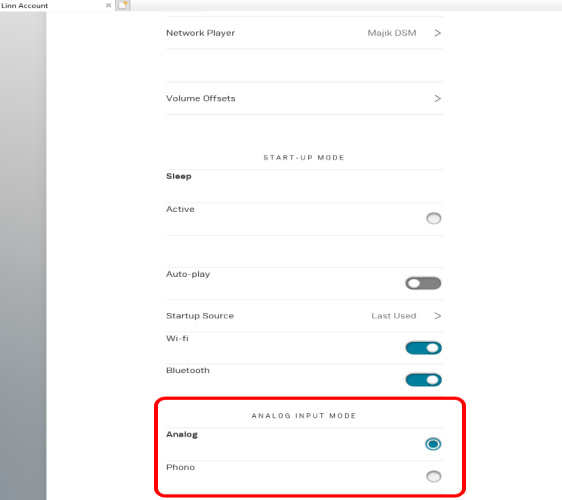
- Konfig
- In Konfig select the Majik DMS/4 from the list of devices on the network.
- Click on the Device tab and go to the Analogue input Mode option as shown below.
- Change this in the drop-down box from Analogue to Phono.
- The Majik DSM/4 will reboot, and the setting change will take effect.