Difference between revisions of "LinnApp:Songcast-Room-Grouping"
m |
m |
||
| Line 8: | Line 8: | ||
[[File:Songcast Grouping.png| centre |600px|link=]] | [[File:Songcast Grouping.png| centre |600px|link=]] | ||
<br><br> | <br><br> | ||
| − | ;:To UNGROUP, repeat the above procedure and press the {{BlueBox | UNGROUP| #}} button | + | ;:To UNGROUP, repeat the above procedure and press the {{BlueBox | UNGROUP| #LinnApp:Songcast-Room-Grouping}} button |
<br><br> | <br><br> | ||
</div> | </div> | ||
Latest revision as of 15:22, 20 January 2025
- Grouping two or more systems together allows the systems to play the same music in perfect synchronisation.
- 1. Tap the Rooms icon
- 2. On the Linn DS/DSM you want share, press the

- 3. Press the ‘
 Group With’ or ‘
Group With’ or ‘ Configure Group‘ and select the systems you want to add/remove and tap ‘Group’
Configure Group‘ and select the systems you want to add/remove and tap ‘Group’
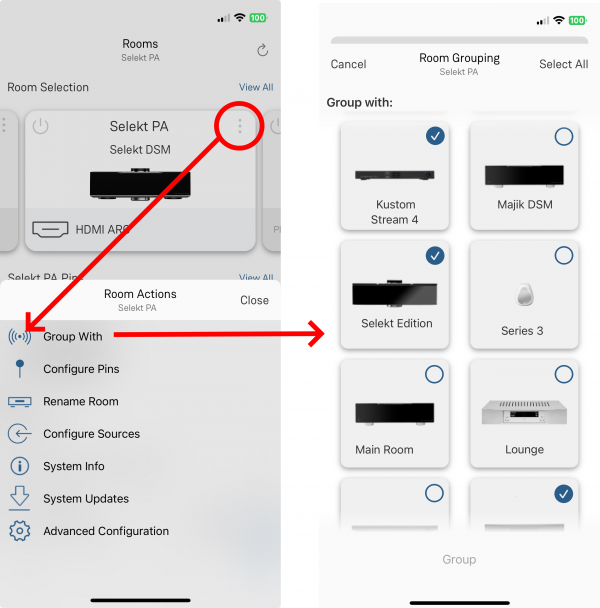
- To UNGROUP, repeat the above procedure and press the UNGROUP button