Difference between revisions of "Manage Systems:Speaker setup"
m |
m |
||
| Line 2: | Line 2: | ||
|- | |- | ||
| valign="top" bgcolor="#f8f9fa" | | | valign="top" bgcolor="#f8f9fa" | | ||
| − | To | + | To set up {{{1}}} <!--Exakt loudspeaker--->: |
[[File:Kloud-Exakt_speakers_Off.png|right|500px|link=]] | [[File:Kloud-Exakt_speakers_Off.png|right|500px|link=]] | ||
<br><br><br><br><br> | <br><br><br><br><br> | ||
| − | :On initial | + | :On initial set up, the Exakt speakers will not be assigned a channel or filter to use |
<br><br><br><br><br> | <br><br><br><br><br> | ||
[[File:MS-Exakt_spr_1-4_900px.png |centre|link=]] | [[File:MS-Exakt_spr_1-4_900px.png |centre|link=]] | ||
;Setup Exakt Speaker | ;Setup Exakt Speaker | ||
| − | ::In this case it is stating that your Exakt loudspeaker will need | + | ::In this case, it is stating that your Exakt loudspeaker will need to be configured for operation: |
:;Select Channel | :;Select Channel | ||
:::Assign this Exakt speaker to Front Left/Front Right/Centre/........ | :::Assign this Exakt speaker to Front Left/Front Right/Centre/........ | ||
:::;Selekt Filter Version & type | :::;Selekt Filter Version & type | ||
| − | ::::The filters depend on the loudspeaker development. (Exakt design has evolved over the years and these options allow you to decide what version of filter you want to use | + | ::::The filters depend on the loudspeaker development. (Exakt design has evolved over the years and these options allow you to decide what version of filter you want to use check <!--<u>[[Exakt_filters]]</u>---> {{Tab-dropdowsn:Exakt-FIlters}} |
<br><br><br><br> | <br><br><br><br> | ||
[[File:Kloud-Exakt speakers Setup5 Confirm.png|right|300px|link=]] | [[File:Kloud-Exakt speakers Setup5 Confirm.png|right|300px|link=]] | ||
<br><br><br><br><br><br> | <br><br><br><br><br><br> | ||
| − | :Finally confirm these are correct and repeat the same procedure for the other Exakt loudspeakers | + | :Finally, confirm these are correct and repeat the same procedure for the other Exakt loudspeakers |
::;Note | ::;Note | ||
| − | :::On confirmation this will upload all | + | :::On confirmation, this will upload all the configuration and setup into the loudspeaker. This will take a few minutes to complete.<br><br> |
|} | |} | ||
Revision as of 10:40, 31 July 2023
|
To set up {{{1}}} : 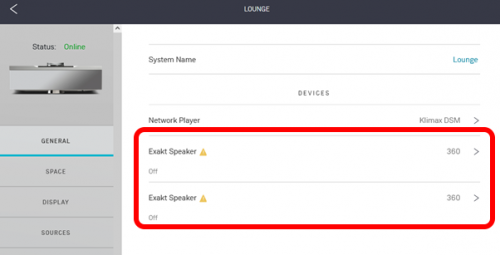
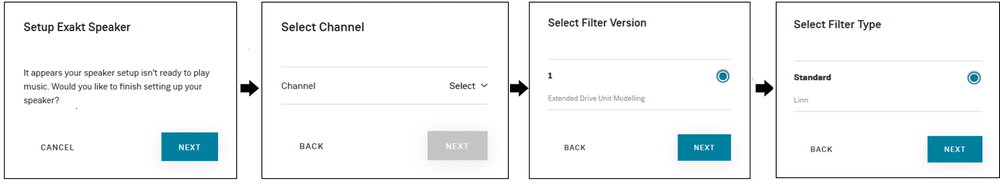
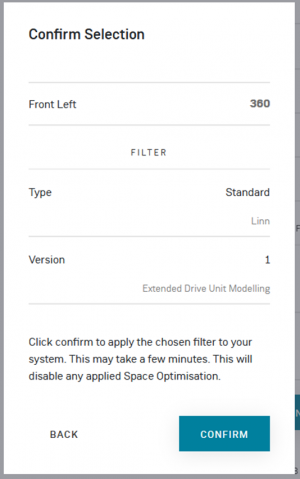
|