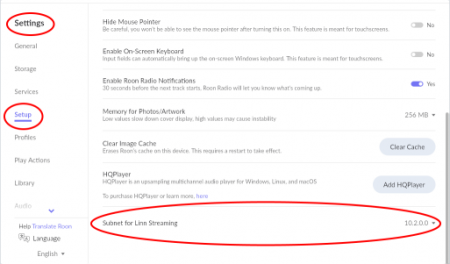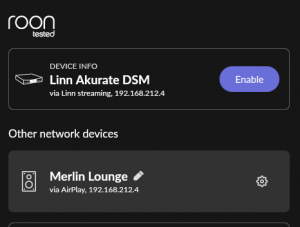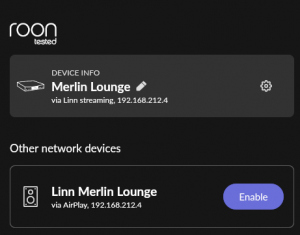Difference between revisions of "Template:FAQ;Roon FAQ"
m |
m |
||
| Line 9: | Line 9: | ||
;::• I am only getting Airplay quality audio from the Linn DS using Roon | ;::• I am only getting Airplay quality audio from the Linn DS using Roon | ||
:::::In Roon Audio setup, you will have a similar setup with Roon tested devices with the ENABLE button: | :::::In Roon Audio setup, you will have a similar setup with Roon tested devices with the ENABLE button: | ||
| − | :::::::::[[Image:Airplay-setup.png|300px]] | + | :::::::::[[Image:Airplay-setup.png|300px|link=]] |
:::::The Linn DS/DSM products have to be declared as "Roon Tested", networked devices in the Roon Core settings. (The "AIRPLAY" option for the Linn DS/DSM must be <b>disabled</b> within the Roon Core). | :::::The Linn DS/DSM products have to be declared as "Roon Tested", networked devices in the Roon Core settings. (The "AIRPLAY" option for the Linn DS/DSM must be <b>disabled</b> within the Roon Core). | ||
:::::::::[[Image:Roon-Tested-setup.png|300px|link=]] | :::::::::[[Image:Roon-Tested-setup.png|300px|link=]] | ||
Revision as of 12:43, 24 July 2023
Roon uses the Linn DS/DSM as a media player, the control interface IS Roon.
- • I cannot see any Linn DS in the Audio list...
-
- If you cannot see any Linn DS product in the Audio list then check that with the setup the correct Linn Streaming subnet (network address range).
- E.g. if your Linn DS has IP address 192.168.1.34 then its subnet is 192.168.1.0
- • I am only getting Airplay quality audio from the Linn DS using Roon
-
- In Roon Audio setup, you will have a similar setup with Roon tested devices with the ENABLE button:
- The Linn DS/DSM products have to be declared as "Roon Tested", networked devices in the Roon Core settings. (The "AIRPLAY" option for the Linn DS/DSM must be disabled within the Roon Core).
- Click on the Roon Ready - Enable and give a name to the Linn DS/DSM. (In the example below, this has been named Merlin Lounge)
- In Roon Audio setup, you will have a similar setup with Roon tested devices with the ENABLE button:
- • I press STOP and the Roon starts playing again...
-
- Transport (play / pause / stop) and Volume can be controlled using Kazoo or Ir handset. Although later versions of Roon will counteract these commands. Only use the Roon controller software to control what is playing.
- Linn DS Firmware Davaar80 onwards will disable transport controls whilst on the Roon input of the Linn DS/DSM
- • If I select an external source whilst playing Roon, I need to reselect the source to get it playing.
-
- This can be due to a confusion, as the Roon will send a stop command to the Linn DSM as you exit the Roon source. However, as the Linn DSM will probably have changed to this new source, then this new source is stopped by Roon. On external sources, this can only be recovered by selecting another source and going back to the originally selected source.
- The solution is to Stop or Pause the Roon source BEFORE you change to a different input on the Selekt DSM.
- This can also be reduced by going into Konfig or Manage systems and disabling the "AutoPlay" option.