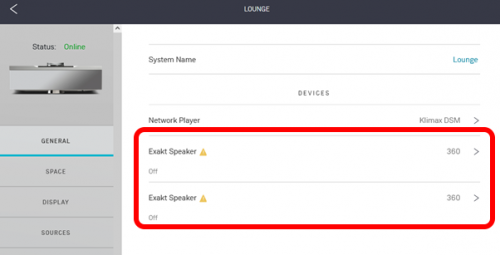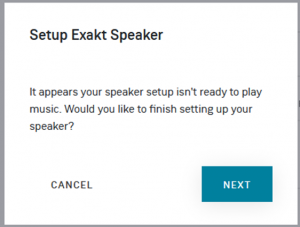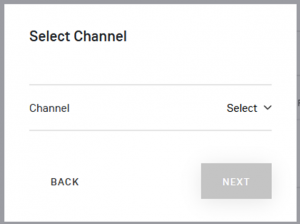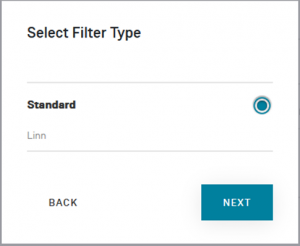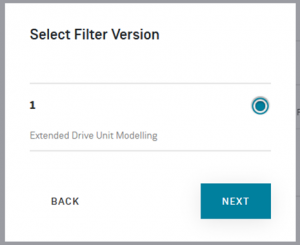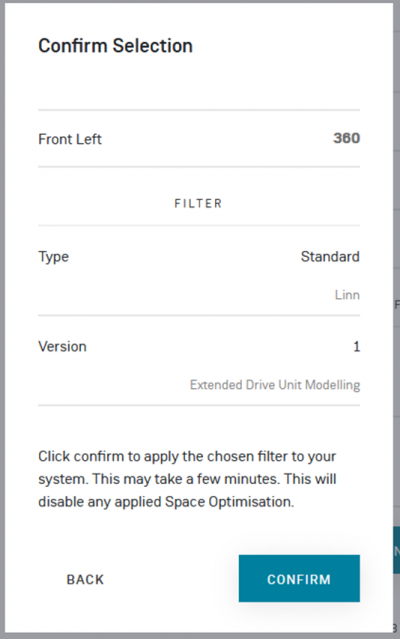Difference between revisions of "Manage Systems:Speaker setup"
m |
m |
||
| Line 8: | Line 8: | ||
<br><br><br><br><br> | <br><br><br><br><br> | ||
[[File:Kloud-Exakt speakers Setup1.png|right|300px]] | [[File:Kloud-Exakt speakers Setup1.png|right|300px]] | ||
| − | + | <br><br><br> | |
: Click on the <big><b>></b></big> on the first Exakt loudspeaker. | : Click on the <big><b>></b></big> on the first Exakt loudspeaker. | ||
: This is bring up the confirmation that the speakers will need to be setup... | : This is bring up the confirmation that the speakers will need to be setup... | ||
| + | : Hit NEXT | ||
| + | <br><br><br> | ||
| + | [[File:Kloud-Exakt_speakers_Setup2_SetCh.png|right|300px]] | ||
| + | <br><br><br> | ||
| + | :Now assign the channel, Front Left, Front Right.... and hit NEXT | ||
| + | <br><br><br> | ||
| + | [[File:Kloud-Exakt_speakers_Setup3_SetFilter.png|right|300px]] | ||
| + | <br><br> | ||
| + | :Select the Exakt filter type | ||
| + | ::Some loudspeakers have multiple filters, check <u>[[Exakt_filters]]</u> | ||
| + | ::Other Exakt speakers have only one filter | ||
| + | : Hit NEXT | ||
| + | : | ||
| + | <br><br><br><br><br> | ||
| + | [[File:Kloud-Exakt speakers Setup3 FIlNum.png|right|300px]] | ||
<br><br><br><br><br> | <br><br><br><br><br> | ||
| − | [[File:Kloud- | + | : Followed by the Exakt filter number |
| + | : Hit NEXT | ||
| + | <br><br><br><br> | ||
| + | [[File:Kloud-Exakt speakers Setup5 Confirm.png|right|400px]] | ||
| + | <br><br><br><br> | ||
| + | :Finally confirm these are correct and repeat the same procedure for the other Exakt loudspeakers | ||
| + | <br><br><br><br> | ||
| + | |||
| + | |||
|} | |} | ||
Revision as of 15:14, 21 April 2023
|
To setup an Exakt loudspeaker:
|