Difference between revisions of "Template:Setup:Series3-Wifi"
m |
m |
||
| Line 1: | Line 1: | ||
| − | : This is to setup the Wifi connection using the front panel buttons. | + | : This is to setup the Wifi connection using the front panel buttons. (The Wifi key can also be setup using the <u>[[Konfig]]</u> software on a PC/MAC, but this need a wired network connection to the Series3-301 to do this communication.)<br> |
{| border="0" cellspacing = "0" cellpadding = "5" style="background:beige; color:black" style="text-align: left;" | {| border="0" cellspacing = "0" cellpadding = "5" style="background:beige; color:black" style="text-align: left;" | ||
|- | |- | ||
Revision as of 13:04, 21 October 2019
- This is to setup the Wifi connection using the front panel buttons. (The Wifi key can also be setup using the Konfig software on a PC/MAC, but this need a wired network connection to the Series3-301 to do this communication.)
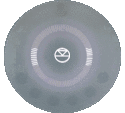
|
WPS WIFI Setup procedure: | |
| 1. On your ISP Router, press the WPS button to start the connection process. | ||
| * Check your Router manual on how start WPS pairing. | ||
2. On the Series3-301 , press and HOLD buttons
| ||
| 3. This process is complete when the Series3-301 volume indicators are all illuminated for a few seconds and return back to volume level display. |