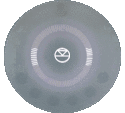Difference between revisions of "Template:Setup:Series3-Wifi"
m |
m |
||
| Line 4: | Line 4: | ||
| width="25px" rowspan ="5" | {{tab}} <!--Left Spacer--> | | width="25px" rowspan ="5" | {{tab}} <!--Left Spacer--> | ||
| width="75px" rowspan ="5" | [[Image:Wifi-Scan-125px.gif ]] | | width="75px" rowspan ="5" | [[Image:Wifi-Scan-125px.gif ]] | ||
| − | || Setup procedure: | + | || <b>WPS WIFI Setup procedure</b>: |
|- | |- | ||
| − | || 1. On your ISP Router, press the <b><i><font color="red"> | + | || 1. On your ISP Router, press the <b><i><font color="red">WPS</font></i></b> button to start the connection process. |
|- | |- | ||
||{{tab}}* Check your Router manual on how start WPS pairing. | ||{{tab}}* Check your Router manual on how start WPS pairing. | ||
Revision as of 13:06, 18 October 2019
- This is to setup the Wifi connection using the front panel buttons. This can also be setup using the Konfig software on a PC/MAC.