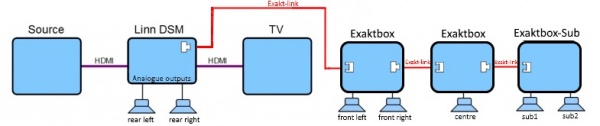Difference between revisions of "ExaktSurround"
(→Overview) |
(→Overview) |
||
| Line 14: | Line 14: | ||
* Songcast: The surround is downmixed to Stereo for Songcasting to other Linn DS/DSM players | * Songcast: The surround is downmixed to Stereo for Songcasting to other Linn DS/DSM players | ||
| + | |||
| + | * Each Exaktbox can ONLY support up to two loudspeakers | ||
[[image:Eaxkt-Surround.jpg|centre |600px]] | [[image:Eaxkt-Surround.jpg|centre |600px]] | ||
Revision as of 10:10, 22 March 2017
Contents
Surround sound via Exakt
Overview
- Exakt surround allows a DSM to receive multi-channel audio over HDMI and play it through an Exakt system. It is usable on any DSM with HDMI inputs and Exakt outputs.
- Any sensible speaker configuration is supported from 2.0 to 7.4.
- No need for a dedicated AV processor.
- No need to manually setup down-mixes or delays.
- Audio must be delivered to the DSM as PCM. Most HDMI sources are capable of this; any that don’t (e.g. Apple TV) can be supported using a HDMI repeater that is capable of Dolby/DTS to PCM conversion (e.g. Oppo).
- DSM models with analog as well as Exakt outputs can use the analog outputs to feed one or two non-Exakt speakers (e.g. Exakt fronts with analog surrounds for a 4.0 system).
- Songcast: The surround is downmixed to Stereo for Songcasting to other Linn DS/DSM players
- Each Exaktbox can ONLY support up to two loudspeakers
Sample 5.2 system. Front speakers are Exakt, rear speakers are analogue but can be made Exakt with another Exaktbox.
Channel Assignment
Go to the Exakt tab in your DS configuration page.
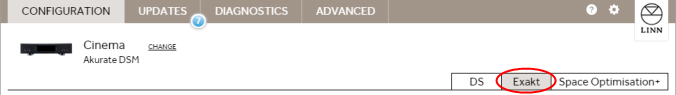
System configuration is largely like that for a stereo Exakt system: Exaktboxes are configured in the normal way then all channel assignments can be made. Note that the channel options for each speaker now contain all speaker positions for a 7.1 system.
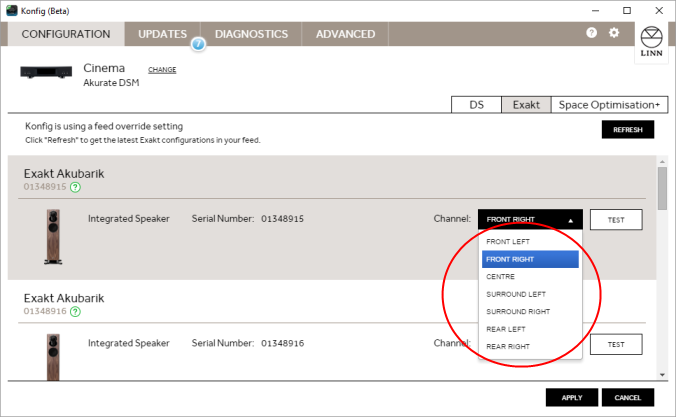
If you want to use analog outputs from your DSM for 1 or 2 surround channels, select which speaker(s) are connected then assign channels for these too.
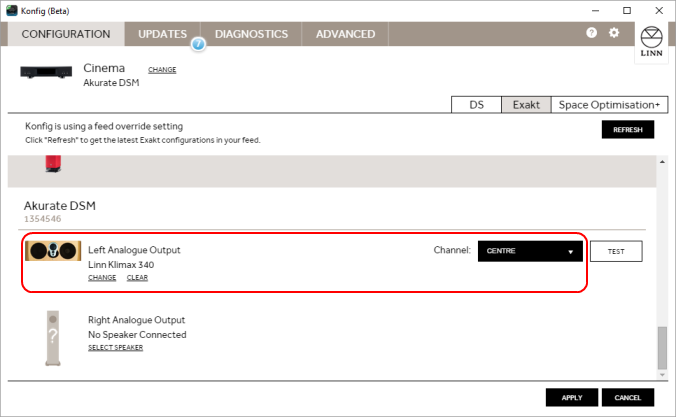
System setup is very flexible but must follow some basic rules:
- All systems must contain front left & front right
- If rear or surround speakers are present, they must have both left & right
- Surround speakers (i.e., back speakers in a 5.1 setup) must be present before rears (i.e., back speakers in a 7.1 setup) can be used
- Centre and sub are optional but can be used with any other setup
Once all channels have been selected, press the Apply button.
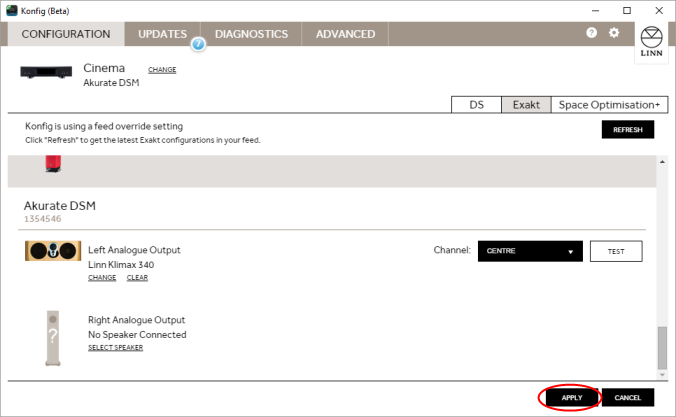
Note that the configuration for all Exakt devices must be applied together. (This allows Konfig to validate the speaker configuration for the overall system, enforcing the rules above and providing meaningful feedback if an invalid speaker configuration has been selected.)
You can now use the Test button beside each speaker to confirm that channel allocation is correct. If you make any changes (e.g. reversing left/right for a pair of speakers), press Apply again.
No manual setup of down-mix mode is required. Konfig will automatically apply the most appropriate down-mix based on the channels assigned to your speakers.
Subs
A subwoofer can be assigned one of 4 possible channels:
- Front left
- Front right
- Mono
- LFE
Selecting front left (or right) instructs the sub to play the same content as the front left (or right) speaker. You should only select this if you have 2 subs, one assigned to each left and right.
Selecting mono instructs the sub to play a down-mix of both front left and right.
When using a front left/right sub pair, a mono sub, or no sub, any LFE content will be directed to front left and right speakers.
Selecting LFE instructs the sub to only play LFE content for multi-channel tracks. An LFE sub will be silent when playing stereo music.
Sub channel configurations are mutually exclusive. Only one type of sub configuration may be present on any system (a sub configuration counts as a front left/right pair, mono, or LFE).
Optimisation
The process for this is equivalent to a stereo system, just for more speakers.
Delays
No setup of speaker delays is required. The linear phase audio delivered by Exakt means that the correct delays have been applied automatically.
DSM HDMI inputs will default to minimal latency. If you require additional delay for lip sync, the process for this is unchanged – set the delay mode for the relevant HDMI source to “Video sync” then adjust latency using either the Ir remote or the configuration tab in Konfig.
Volume Equalisation
Once Space+ Optimisation has been applied, you can apply volume offsets to equalise volume between speakers in the system.
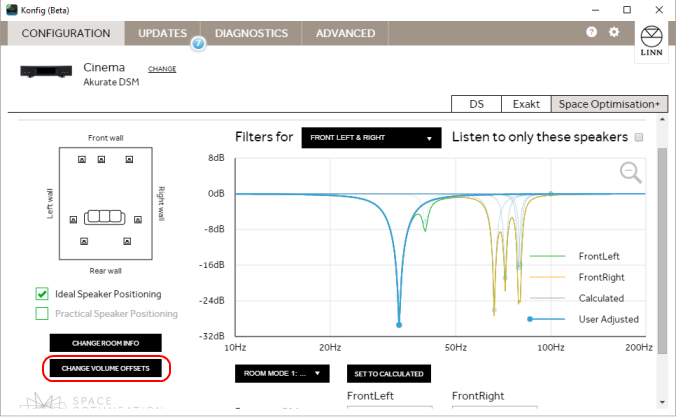
Pressing the Play icon beside any speaker will play pink noise through that speaker.
![]()
The +/- buttons beside this can be used to adjust volume for that speaker.
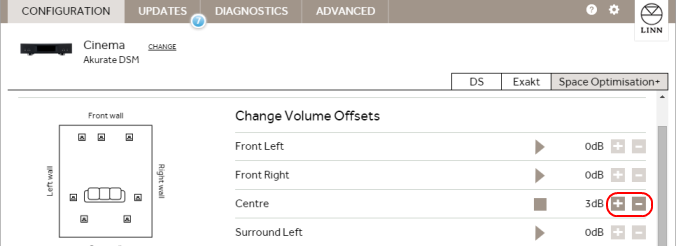
Once you have completed setting volume offsets, press Apply.
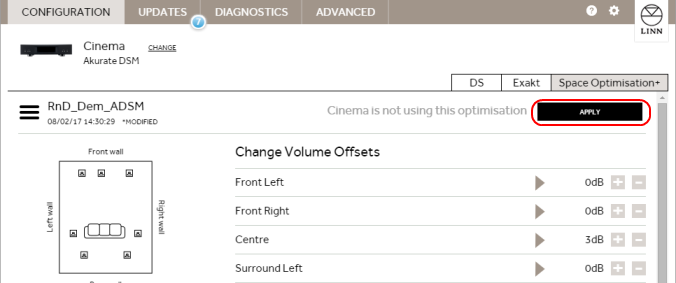
Switching between surround and stereo modes
The DSM will automatically switch between stereo and surround content. No user changes are required.
Songcast
A stereo down-mix of surround content will be sent to any songcast receivers. This does not affect any down-mix applied in your surround system.
FAQ's
Q1: The Klimax Exaktbox has 6 outputs, can I use each output to drive a loudspeaker in my 5.1 surround system?
A1: No, the Exaktboxes are designed with the processor resources,(Exakt Engine), for one or two loudspeaker digital crossovers. Adding more loudspeakers channels and delays will not make the best use of the resources.
Q2: Do my front left/right speakers always have to be Exakt speakers?
A2: No you can configure the analogue outputs of you Majik/Akurate/Klimax DSM to feed the front left/right and the Exaktbox/Exakt speakers for any other channels. However this will not be the best Musical option as the passive speaker will never sound as good as the fully Exakt'ed speakers.