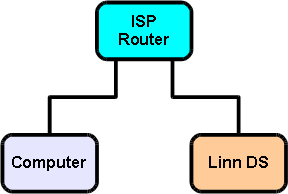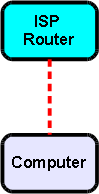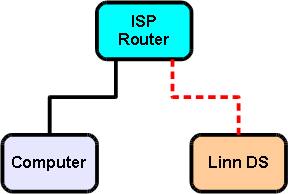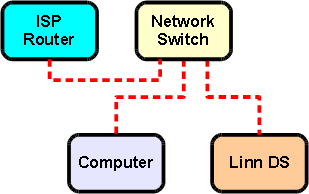Difference between revisions of "DS Budget System"
(→Step 1: Connect Computer To Router) |
(→Step 2: Connect Linn DS To Router) |
||
| Line 38: | Line 38: | ||
The computer’s network adapter should already be configured to ‘'''obtain an IP address automatically'''’. | The computer’s network adapter should already be configured to ‘'''obtain an IP address automatically'''’. | ||
| − | ==Step 2: Connect Linn DS To Router== | + | ==Step 2: Connect Linn DS To ISP Router== |
#Connect the Linn DS to the router | #Connect the Linn DS to the router | ||
| Line 60: | Line 60: | ||
[[image:DSBudget3.png|centre|none]] | [[image:DSBudget3.png|centre|none]] | ||
| − | |||
| − | |||
==Step 3: Install Linn DS Control Software On Computer== | ==Step 3: Install Linn DS Control Software On Computer== | ||
Revision as of 12:31, 23 November 2010
Contents
Introduction
This is a recommended guide to setting up the most basic Linn DS system, using any networking components that are already available. It requires the minimum expenditure in order to get a Linn DS product up and running in an existing network environment.
It is advisable to follow the instructions step by step to ensure that each part of the system is working before moving on to the next. By doing this, it simplifies the setup process and allows for any problems encountered to be more easily identified and resolved.
Required Components
- ISP router
- Computer
- Linn DS
Notes:
- Ethernet cables are required to connect devices
- ISP router will have been provided by your internet service provider
- An additional network switch may be required (see Step 2)
Step 1: Connect Computer To ISP Router
If the computer already has a working internet connection then continue to step 2.
- Connect the computer to the ISP router
- Power on the ISP router
- Power on the computer
The computer’s network adapter should already be configured to ‘obtain an IP address automatically’.
Step 2: Connect Linn DS To ISP Router
- Connect the Linn DS to the router
- Power on the Linn DS
If the router does not have enough ethernet ports to connect the Linn DS then a network switch will be required and the devices should be connected as follows.
- Connect the router to the network switch
- Connect the computer to the network switch
- Connect the Linn DS to the network switch
- Power on the network switch
- Power on the Linn DS
Step 3: Install Linn DS Control Software On Computer
- Download Kinsky Desktop from here
- Install Kinsky Desktop onto the computer
- View the Kinsky Desktop manual here