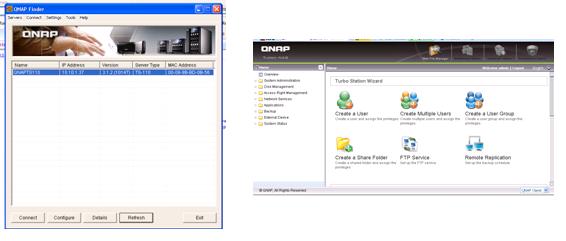Difference between revisions of "NAS"
(→QNAP TS409 Pro: LR buy link dead) |
|||
| Line 23: | Line 23: | ||
QNAP's lower end products are also reasonable choices for DS companion. eg The QNAP TS209 is a good 2 bay NAS with Twonky pre-installed. | QNAP's lower end products are also reasonable choices for DS companion. eg The QNAP TS209 is a good 2 bay NAS with Twonky pre-installed. | ||
| − | |||
| − | |||
<br> | <br> | ||
Revision as of 09:49, 18 February 2011
Placing your digital media collection on a NAS has a number of benefits:
- High availability - Many NAS devices draw very little power when they are idle, so they can be left permanently switched on. This means you wont have to wait for your computer to boot before you can start streaming music
- Protects your digital media files - if the NAS has RAID capability (hard-drive redundancy - find out more about RAID here), you are protected from failure of any one of the drives in your system. (However, this is not a substitute for a proper back up solution.)
Additionally, some NASes are capable of running a media server. This relieves your computer of one more task, and increases availability of your audio.
Linn only test and recommend a small number of NASes, but there are many which nonetheless make excellent companions for the DS products. This page provides some user reviews of popular NASes.
References
http://nas-central.org/ has alot of great information about NAS from various vendors.
Recommended NAS
QNAP TS409 Pro
This is Linn's recommended NAS. It comes pre-installed with Twonky Media Server, is easy to install and manage and has a good solid finish.
The "Pro" version has NFS support, making it suitable for integrating a DS and Akurate Music Server in the same system allowing both products to share the same storage.
The "UPnP MediaServer" (in the Multimedia Station section), requires to be enabled to work with the LInn DS Products
QNAP's lower end products are also reasonable choices for DS companion. eg The QNAP TS209 is a good 2 bay NAS with Twonky pre-installed.
QNAP TS439 Pro
This is a new processor version of the TS409 Pro, this allow faster responsiveness to Music and menu selections. This gives a lot better look and feel to the DS operation.
Q-Nap Setup
1. Install Q-Nap finder disc.
2. Connect NAS with HDD discs installed. Turn on and wait until booted
3. Run Q-Nap finder program and click on the NAS.
4. Follow Wizard if unit has not already been set up. When it asks you to download
5. Under Network Services go to NFS Server. Tick Enable NFS server box. Click “Apply”
6. On the Applications tab click UPnP Media Server.
7. Tick both boxes and click on “Apply”
8. Click the IP address http://xxxxxxxxxxx:9000 and the Twonkymedia page should appear.
9. Click on “first steps”
10. Change to “Advanced default navigation” Save changes.
11. Click on “Sharing”
12. Under Content Locations Browse to Qmultimedia. Highlight and Select.
13. Change “Rescan in minutes” to 0. This means that a manual scan has to be promoted when any media is added. (This can normally be initiated by a desktop shortcut with “http://<Your_NAS_IP>:9000/rpc/rescan” )
14. Save Changes. Go back to “first steps” tab and click “Restart” tab.
Other NAS
Netgear ReadyNAS NV+
Solid construction, and a good reputation. 4 bays, and an expandible, hotswap RAID implementation (XRAID). An unsupported version of TwonkyMedia through an installation package is available through the Netgear Forum website.
Netgear ReadyNAS Duo
This is Netgear's first NAS product since they purchased Infrant in 2007. The Duo is a 2 bay NAS that supports RAID 1. Good solid construction. Inherits many of the excellent features of the (more expensive) "NV" ReadyNAS variant. A unsupported version of TwonkyMedia through an installation package is available through the Netgear Forum website
- http://www.readynas.com/?cat=3
- http://www.trustedreviews.com/networking/review/2008/05/05/Netgear-ReadyNAS-Duo/p1
Lacie Mini Ethernet Disk
Compatible with Linn DS products, comes with Twonky Media pre-installed but no way to reconfigure Music Tree or any other settings, easy to set-up, but no RAID support.
The Lacie NAS does not work well with the Akurate Music Server as it does not support the NFS protocol.
DLink DNS 323
The DLink is a cheap NAS, with RAID 1 capability. The drive has limited firmware out of the box, (the pre-installed UPnP server is not very good), but it can be upgraded to run Twonky Media Server.
Installation experience of Twonky is relatively straight-forward if you are prepared to follow the instructions to install "fun_plug", (http://wiki.dns323.info/howto:fun_plug) and the Twonky installation instructions (http://www.twonkyvision.com/Download/TwonkyMedia/TM4Technicians.html)
* 2 disk SATA
* RAID 0,1,JBOD
* Linux ("busybox") based
* DHCP
* pre-installed uPnP server (DLink custom)
HP Media Smart Server
Windows Home Server product
Not tested by Linn, but some user reports on Linn's Forums suggest it is working well...
Buffalo Mini NAS
The Buffalo MiniNAS comes with Twonky Media Pre-installed. This is currently the only Buffalo NAS that comes with Twonky.
- http://www.buffalo-technology.com/products/network-storage/linkstation/linkstation-mini/
- http://www.trustedreviews.com/networking/review/2008/05/07/Buffalo-LinkStation-Mini-NAS-Appliance/p1
- http://www.reghardware.co.uk/2008/04/09/buffalo_launches_mini_nas/
This NAS has not been tested by Linn.
Buffalo Terastation
The Buffalo Terastation is a basic NAS, with very few add-ons. It comes with the Mediabolic UPnP Media Server pre-installed (under the name Pcast). This has no user-configurable options, and does not support flac. It does however support MP3 and WAV formats, so can be used if flac support is not required, and if the predefined configuration is acceptable. The menu configuration is quite reasonable for usage.
Twonky can be installed on the Terastation, but it is not a simple procedure, and errors in the process could render the NAS unusable. The process is documented on-line.
The NAS is rather lacking in toys (DHCP serv, NFS, database, web server etc.) that are commonly available from other vendors, but most of these don't matter if you just want it for storage.
In conclusion - not really suitable as a companion for a DS, but it can be made to work if you are technically able.
Fujitsu Siemens Scaleo Home Server 1900
The Scaleo Home Server 1900 is a 4-bay Windows Home Server NAS. It comes pre-installed with Twonky.
- http://www.fujitsu-siemens.co.uk/home/products/home_server/scaleo_homeserver.html
- http://www.pcpro.co.uk/reviews/190008/fujitsu-siemens-scaleo-home-server-1900.html
This NAS has not been tested by Linn.
I-O DATA
No review available.
Acer Altos EasyStore
No review available.
Ripping NAS
RipNAS
The RipNAS combines a two bay NAS with an integrated CD-ROM drive for ripping, in a slick looking case. Uses Windows Home Server and dbpoweramp ripping software.
Note: The RipNAS cannot be used with the Akurate Music Server as this NAS does not support the NFS network sharing format.
ZoneRipper MAX
The Zoneripper MAX is similar to the twin drive (extrenally expandable) NAS with CD-ROM for rippig. This is a Window Home Server with Assett UPnP Media Server and dBPowerAmp ripper.