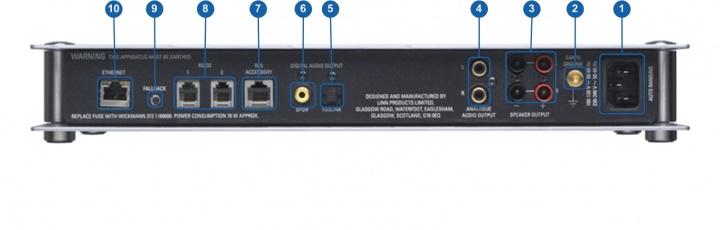Difference between revisions of "Sneaky Music DS"
| Line 60: | Line 60: | ||
[[Image:SneakyMusicDS Silv Front RGB 72DPI.jpg|center|747x245px]] | [[Image:SneakyMusicDS Silv Front RGB 72DPI.jpg|center|747x245px]] | ||
| − | + | Product status is indicated by the LED behind the Linn badge. Default settings are shown below, these may be changed in Linn Konfig. | |
| − | + | '''LED OFF''' - no power | |
| − | + | '''LED ON DIM''' - unit in standby | |
| − | + | '''LED ON BRIGHT''' - unit is active | |
| − | + | '''LED SLOW FLASH''' - searching for IP address (boot) | |
| − | + | '''LED FAST FLASH''' - fallback (re-programme) | |
<br><br> | <br><br> | ||
Revision as of 16:06, 2 November 2009
Contents
Product info
- Product Name: Sneaky Music DS
- Date of Introduction: March 2008
- Type: Network Music Player.
- Features
Latest software
Manuals
Production Information Sheet, including Product Specifications
System Setup
Recommended DS Network setup guide
Back Panel Connections
- MAINS INPUT - For connection to the mains supply.
- EARTH GROUND - For connecting the unit to an earthing terminal if no mains earth is available or for joining the earths of other products in the system to improve perfromance in areas of poor/noisy electrical earth conditions.
- SPEAKER OUTPUTS RIGHT, LEFT - Amplified output for connection to loudspeakers
- ANALOGUE AUDIO OUTPUTS RIGHT, LEFT - Analogue outputs for connection to a pre-amplifier or directly to a power amplifier if the internal volume control is enabled.
- TOSLINK OUT - For connecting to a device with a digital optical input.
- SPDIF OUT - For connecting to a device with a digital electrical (coaxial) input.
- RCU ACCESSORY - For connecting to Linn BASIK3 or BASIK3-IR.
- RS232 PORTS - For connection to Linn source products without ethernet ports.
- FALLBACK - Used when reprogramming the unit.
- ETHERNET - For connecting the unit to the Internet router.
Front Panel Connections
Product status is indicated by the LED behind the Linn badge. Default settings are shown below, these may be changed in Linn Konfig.
LED OFF - no power
LED ON DIM - unit in standby LED ON BRIGHT - unit is active LED SLOW FLASH - searching for IP address (boot) LED FAST FLASH - fallback (re-programme)
Installation
Please read the following carefully before installing the unit in your system – your unit may need to be reconfigured by your Linn retailer.
- Unpacking - Please read the information on unpacking your Sneaky Music DS.
- Positioning - Please read the information on positioning your Sneaky Music DS.
- Important Information:Protection - The Sneaky Music DS features over-current and over-temperature protection
For further assistance, try our customer support pages or the Linn Forum.