Difference between revisions of "MS BACKUP & RESTORE"
m |
m (→BACKUP & RESTORE) |
||
| Line 29: | Line 29: | ||
::When you hit <b>RESTORE</b>, this will reset of the settings and may require to reboot the Linn DS/DSM a number of times. With products such as the Kustom DSM this may take 15-20minutes as it has to do each Streamer and Zone again with multiple reboots. | ::When you hit <b>RESTORE</b>, this will reset of the settings and may require to reboot the Linn DS/DSM a number of times. With products such as the Kustom DSM this may take 15-20minutes as it has to do each Streamer and Zone again with multiple reboots. | ||
| − | + | ||
::At the end of the <b>RESTORE</b> procedure it will report how success this action. Any errors or invalid configurations, such as in a Selekt with or without HDMI board are reported at this stage. | ::At the end of the <b>RESTORE</b> procedure it will report how success this action. Any errors or invalid configurations, such as in a Selekt with or without HDMI board are reported at this stage. | ||
| + | |||
<u><b> Show other backups? </b></u> | <u><b> Show other backups? </b></u> | ||
| − | :Turn this | + | :Turn this ON, and it will show you backups from other rooms in your account. The setup does not need to be from the same product type, but may report errors during the RESTORE. |
:Click on the three dots on one of the these other backups and repeat the <b>Restore a Backup</b> procedure. | :Click on the three dots on one of the these other backups and repeat the <b>Restore a Backup</b> procedure. | ||
|} | |} | ||
Revision as of 14:24, 13 May 2025
BACKUP & RESTORE
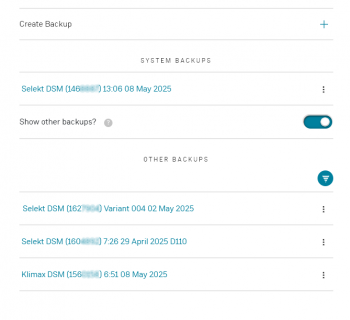
Create Backup
|