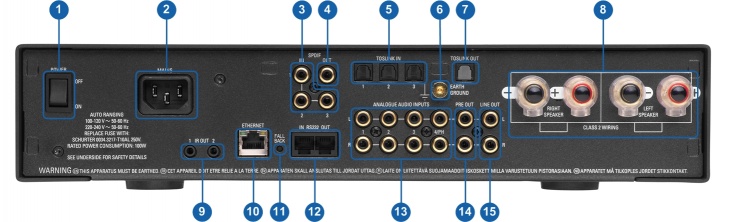Difference between revisions of "Majik DS"
(New page: right|435x143px == '''Product info''' == * ''Product Name:'' Majik DS * ''Date of Introduction:''October 2009 * ''Type:'' Integrated D...) |
|||
| Line 5: | Line 5: | ||
* ''Product Name:'' Majik DS | * ''Product Name:'' Majik DS | ||
| − | * ''Date of Introduction:'' | + | * ''Date of Introduction:''June 2008 |
| − | * ''Type:'' | + | * ''Type:'' Digital Stream Player. |
* ''Features'' | * ''Features'' | ||
** [http://docs.linn.co.uk/wiki/index.php/Why_Linn_DS_is_the_best_way_to_play_CDs DS Design] | ** [http://docs.linn.co.uk/wiki/index.php/Why_Linn_DS_is_the_best_way_to_play_CDs DS Design] | ||
| − | |||
** [http://www.linn.co.uk/why_dynamik Dynamik Power Supply] | ** [http://www.linn.co.uk/why_dynamik Dynamik Power Supply] | ||
| − | |||
== '''Latest software''' == | == '''Latest software''' == | ||
| Line 27: | Line 25: | ||
[http://docs.linn.co.uk/wiki/index.php/Linn_Konfig_Manual Linn Konfig manual] | [http://docs.linn.co.uk/wiki/index.php/Linn_Konfig_Manual Linn Konfig manual] | ||
| − | [http:// | + | [http://www.linn.co.uk/files/81be18f3/MajikDS_infosheet.pdf Production Information Sheet, including Product Specifications] |
[http://www.linn.co.uk/files/07354a05/Pack_1387_Generic_Safety_Info.pdf Generic Safety Information] | [http://www.linn.co.uk/files/07354a05/Pack_1387_Generic_Safety_Info.pdf Generic Safety Information] | ||
| Line 75: | Line 73: | ||
Please read the following carefully '''before''' installing the unit in your system – your unit may need to be reconfigured by your Linn retailer. | Please read the following carefully '''before''' installing the unit in your system – your unit may need to be reconfigured by your Linn retailer. | ||
| − | * '''Unpacking''' - Please read the [http://docs.linn.co.uk/wiki/index.php/product_unpacking information] on unpacking your Majik DS | + | * '''Unpacking''' - Please read the [http://docs.linn.co.uk/wiki/index.php/product_unpacking information] on unpacking your Majik DS. |
| − | * '''Positioning''' - Please read the [http://docs.linn.co.uk/wiki/index.php/product_positioning information] on positioning your Majik DS | + | * '''Positioning''' - Please read the [http://docs.linn.co.uk/wiki/index.php/product_positioning information] on positioning your Majik DS. |
* '''Important Information:Protection''' - The Majik DS-I features over-current and over-temperature [http://docs.linn.co.uk/wiki/index.php/amplifier_protection protection] | * '''Important Information:Protection''' - The Majik DS-I features over-current and over-temperature [http://docs.linn.co.uk/wiki/index.php/amplifier_protection protection] | ||
| − | |||
| − | |||
For further assistance, try our [http://www.linn.co.uk/linn_customer_support customer support] pages or the [http://Forums.linn.co.uk Linn Forum.] | For further assistance, try our [http://www.linn.co.uk/linn_customer_support customer support] pages or the [http://Forums.linn.co.uk Linn Forum.] | ||
Revision as of 09:07, 29 October 2009
Contents
Product info
- Product Name: Majik DS
- Date of Introduction:June 2008
- Type: Digital Stream Player.
- Features
Latest software
Manuals
Production Information Sheet, including Product Specifications
System Setup
Recommended DS Network setup guide
Back Panel Connections
- POWER SWITCH- For switching the power to the unit on and off
- MAINS INPUT - For connection to the mains supply. See Connecting to the mains supply.
- SPDIF IN 1 to 3 - For connection to digital electrical (coaxial) source products, such as a CD players, Set-top boxes, games consoles, DVD players etc.
- SPDIF OUT - For connecting to a device with a digital electrical (coaxial) recording device.
- TOSLINK IN 1 to 3 - For connection to digital optical source products, such as a CD players, Set-top boxes, games consoles, DVD players etc.
- EARTH GROUND - For connecting the earthing lead from the tonearm cable of a turntable, if required. Also for connecting the unit to an earthing terminal if no mains earth is available or for joining the earths of other products in the system to improve perfromance in areas of poor/noisy electrical earth conditions.
- TOSLINK OUT - For connecting to a device with a digital optical recording device.
- RIGHT, LEFT SPEAKER - Amplified output for connection to loudspeakers
- IR OUT 1 & 2'- Infrared flasher connectors. Allow the control via the handset of devices that accept infra-red signals.
- ETHERNET - For connecting the unit to the Internet router.
- FALLBACK - Used when reprogramming the unit.
- RS232 PORTS - For connection to Linn source products without ethernet ports.
- ANALOGUE AUDIO INPUTS 1 to 4 - For connection to line-level source products, such as a CD player, radiotuner, tape deck, etc. INPUT 4 can be configured as a moving-magnet, moving-coil or line-level input (the factory setting is moving-magnet).
- PRE OUT - Line-level outputs for connection to an external power amplifier in a multi-amp or aktiv system.
- LINE OUT - Fixed volume outputs for connection to a tape recorder or other analogue recording device.
Front Panel Connections
- MUTE BUTTON - Mutes and un-mutes the volume
- FRONT PANEL DISPLAY
- STANDBY BUTTON - Brings the unit out of, or puts into, standby
- VOLUME -/+ - Adjust the volume level
- HEADPHONE SOCKET - Accepts a 3.5 mm headphone jack
- AUXILIARY SOURCE SOCKET - For connecting a portable source, e.g. MP3 player. Accepts a 3.5 mm jack.
- SOURCE -/+ - Changes Sources
Installation
Please read the following carefully before installing the unit in your system – your unit may need to be reconfigured by your Linn retailer.
- Unpacking - Please read the information on unpacking your Majik DS.
- Positioning - Please read the information on positioning your Majik DS.
- Important Information:Protection - The Majik DS-I features over-current and over-temperature protection
For further assistance, try our customer support pages or the Linn Forum.