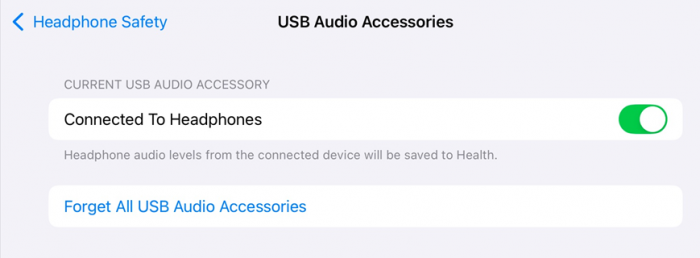Difference between revisions of "FAQ:Apple USB"
m (→Do a Power OFF/Power ON of your iPhone/iPad) |
m (→If you have only set the Linn DSM as an "Other Device") |
||
| Line 35: | Line 35: | ||
:::::# Unplug the USB cable, | :::::# Unplug the USB cable, | ||
:::::# Press "Forget All USB Audio Accessories" | :::::# Press "Forget All USB Audio Accessories" | ||
| − | :::::# Reconnect the USB connection and now select <B>Headphones<b>. | + | :::::# Reconnect the USB connection and now select <B>Headphones</b>. |
<br><br><br> | <br><br><br> | ||
| + | |||
====Check the <b>EQ</b> settings are disabled==== | ====Check the <b>EQ</b> settings are disabled==== | ||
:::::# Go into iPhone/iPad settings, | :::::# Go into iPhone/iPad settings, | ||
Latest revision as of 09:43, 30 January 2025
Using the Linn USB-B socket with iPhone/iPad
First connection
- The first time you connect the USB cable from the Linn DSM you will get the message.
- Click on HEADPHONES. (If you click "Other Device" accidentally, you can clear this setting. This is shown later in this page)k.
- Click on HEADPHONES. (If you click "Other Device" accidentally, you can clear this setting. This is shown later in this page)k.
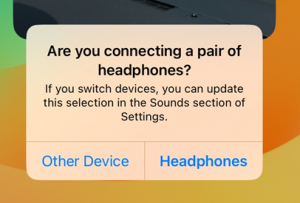
- When you now swipe down to access the "Control Centre", you will see the Linn DS listed as the Headphones

Volume controls
- There are two volume controls in operation in this setup. The Linn DSM volume control and the iPad/iPhone volume control. The Linn DSM is the MASTER volume and this governs the maximum volume level from the Linn DSM, (the iPhone/iPad volume works within the Linn DSM volume.)
- We would recommend that the iPhone/iPad is kept at maximum volume level and only use the Linn DSM volume control. This is because the iPad/iPhone volume control is very course, with only 18 volume steps from minimum to maximum.
- If you get no audio from the Linn DSM first check that its volume level is a reasonable level, e.g. 60-65. Then increase the volume level of you iPhone/iPad.
If you have any difficulties getting audio check
Check that the USB Accessories have been enabled
If you have only set the Linn DSM as an "Other Device"
- Unplug the USB cable,
- Press "Forget All USB Audio Accessories"
- Reconnect the USB connection and now select Headphones.
Check the EQ settings are disabled
- Go into iPhone/iPad settings,
- Go to Apps >. Music
- Turn EQ OFF
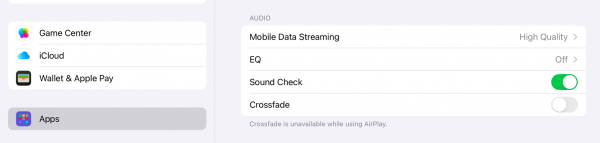
Do a RESTART of your iPhone/iPad
- To perform a restart check:
- iPhone: Apple iPhone Restart
- iPad: Apple iPad restart