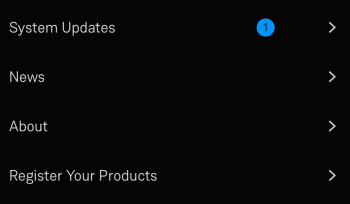Difference between revisions of "Template:LinnApp:Device Updates"
m |
m |
||
| Line 13: | Line 13: | ||
::Tap the <u>Update All</u> to initiate the update of all Linn DS/DSM products shown in the list. | ::Tap the <u>Update All</u> to initiate the update of all Linn DS/DSM products shown in the list. | ||
:: Please be patient as this can typically take between 5–40 minutes to update depending on the complexity of the update. | :: Please be patient as this can typically take between 5–40 minutes to update depending on the complexity of the update. | ||
| + | <br><br> | ||
| + | :3. If, after 60 minutes, the DS has not finished its update, then it may be stuck in update mode and unresponsive. We recommend doing a recovery, do this check [[/Linn_App_Manual#Product_RECOVERY_of_a_Linn_DS.2FDSM | ><b><U>HERE</u></b>]] | ||
| + | <br><br><br><br>: | ||
| + | |||
| − | |||
|} | |} | ||
<hr><br> | <hr><br> | ||
Revision as of 08:09, 10 February 2025
Linn Ds/DSM software updates using Linn App
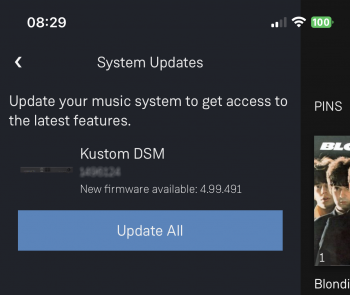
|