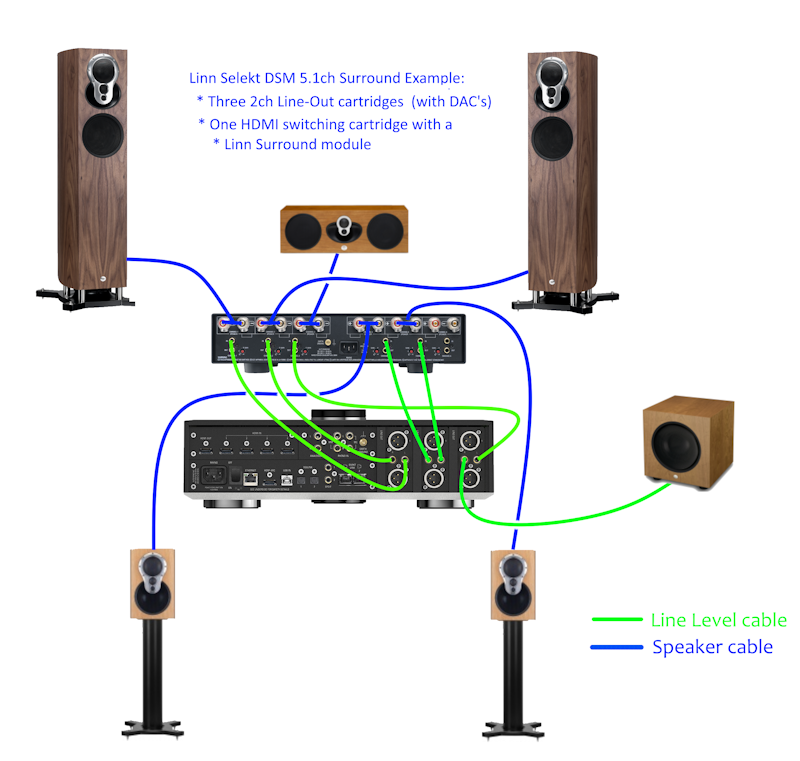Difference between revisions of "Template:Surround:Selekt DSM Examples"
m (→Selekt DSM with 5.1ch Surround integrated amplifier and an HDMI module with Linn Surround module) |
m (→Selekt DSM with 5.1ch Surround integrated amplifier and an HDMI module with Linn Surround module) |
||
| Line 6: | Line 6: | ||
:** Or Select "<b>6 x channel passthrough</b>" in Konfig > Exakt > Linn Speakers. (Check [[Konfig_Manual#Surround_sound | <u>Konfig Manual</u>]] for more details) | :** Or Select "<b>6 x channel passthrough</b>" in Konfig > Exakt > Linn Speakers. (Check [[Konfig_Manual#Surround_sound | <u>Konfig Manual</u>]] for more details) | ||
:* The Sub-woofer(s) are fed from the RCA output.The Linn Surround Module is fitted to the HDMI Switching module. | :* The Sub-woofer(s) are fed from the RCA output.The Linn Surround Module is fitted to the HDMI Switching module. | ||
| − | Note: The Sub-woofer output on the Selekt Edition back panel, NOT the Cartridges, can only be used in Stereo playback | + | : <b>Note: The Sub-woofer output on the Selekt Edition back panel, NOT the Cartridges, can only be used in Stereo playback configuration. </b> |
:The advised cartridge setup is | :The advised cartridge setup is | ||
Revision as of 07:37, 5 July 2023
Contents
Selekt DSM with 5.1ch Surround integrated amplifier and an HDMI module with Linn Surround module
- This is an example of use in a Surround system (check next point for more information of use):
- All loudspeaker are driven by the Selekt power amplifier cartridges.
- Select Configuration - Surround Pass-through in Manage Systems. (Check Manage Systems Mnaual for more details)
- Or Select "6 x channel passthrough" in Konfig > Exakt > Linn Speakers. (Check Konfig Manual for more details)
- The Sub-woofer(s) are fed from the RCA output.The Linn Surround Module is fitted to the HDMI Switching module.
- All loudspeaker are driven by the Selekt power amplifier cartridges.
- Note: The Sub-woofer output on the Selekt Edition back panel, NOT the Cartridges, can only be used in Stereo playback configuration.
- The advised cartridge setup is
- Slot 1 (outer) – Half & Half cartridge configured for Centre speaker and Subwoofer.
- Slot 2 (middle) – Power Amplifier cartridge configured for Surround Left / Right speakers
- Slot 3 (inner) – Power Amplifier cartridge configured for Front Left / Right Speakers

In Manage systems setup:
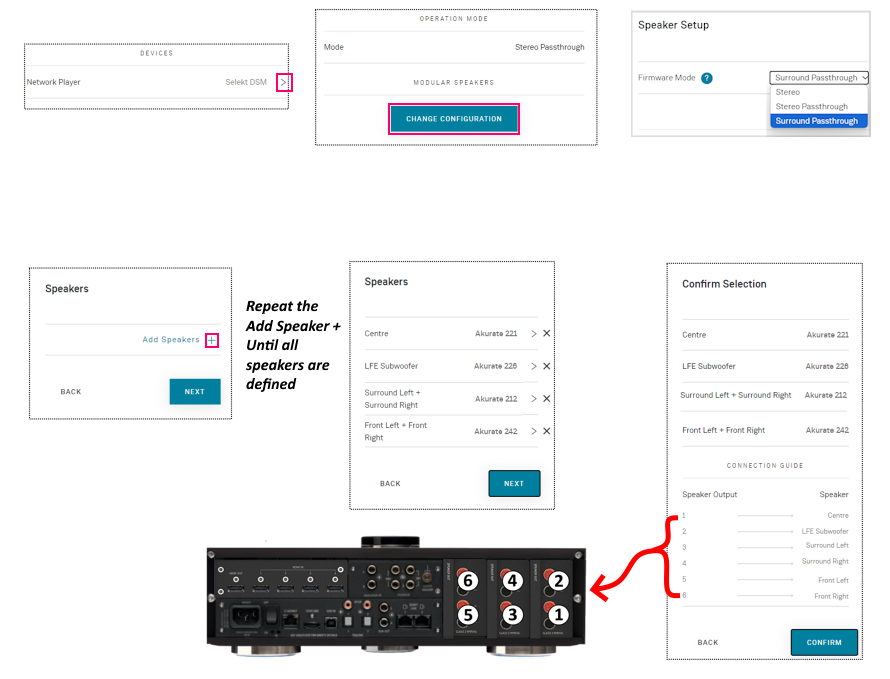
Selekt DSM with 5.1ch Surround with mixed cartridges and an HDMI module with Linn Surround module
- This shows you that up to three cartridges can be fitted to a Selekt DSM.
- These cartridges types can be mixed within the same Selekt DSM.
- For the BEST performance in a Surround setup with mixed modules then we suggest:
- Slot 1 (outer) – HALF & HALF cartridge configured for Centre speaker and Subwoofer.
- Slot 2 (middle) – POWER AMPLIFIER cartridge configured for Left / Right, Surround or Front, speakers
- Slot 3 (inner) – ANALOGUE OUTPUT cartridge configured for Left / Right, Front or Surround, Speakers
- This shows you that up to three cartridges can be fitted to a Selekt DSM.
- Selekt DSM & Selekt DS Classic

Information of what each connector is and a basic specification of these connectors
- COMBINED OUTPUT Cartridge (RCA & 4mm)1,2,4,5 & 6 - To connect to a Centre loudspeaker and two RCA socket to connect to Subwoofer(s)
- POWER AMPLIFIER OUTPUT Cartridge 1,2,4 & 6 - To connect directly to a pair of loudspeakers.
- ANALOGUE OUTPUT Cartridge (XLR & RCA)1,2,3 - To connect to a power amplifier.
- HDMI SWITCHING MODULE7-Add HDMI switching to the Selekt DSM.
- HDMI ARC - THIS CONNECTION IS NOT USED WHEN AN HDMI SWITCHING MODULE HAS BEEN FITTED.
The HDMI ARC has been moved to the HDMI Switching module HDMI OUT socket - EXAKT LINK- To connect to Exakt compatible devices (Exaktbox, Exakt Speakers, Urika II etc). This means that you not limited to only use these cartidges to output to speakers. You can also use Exakt speakers and/or Exakboxes.
Notes:
1 Each cartridge can be run with Standard or Katalyst DAC Module. (These are fitted internally to the cartridge.)
2 Each cartridge shares the same volume control. That is, change the Selekt DSM volume and all cartridges outputs change to this volume.
3 Analogue Output:
- RCA - 2V rms, 300Ω
- XLR - 4V rms, 600Ω
4 Power Amplifier outputs: These are CLASS-D amplifier outputs and speakers should ONLY be connected/disconnected when the product in is Sleep state or powered OFF.
5 Power Amplifier outputs: Max 100W/4Ω, 50W/8Ω per channel, Gain 20dB
- The Selekt power amplfiers have a slightly lower gain than other Linn power amplifiers, (Majik/Akurate..).
- If you are going to Bi-Amp a pair of speakers then we would recommend either ALL Selekt Power amplifier cartridges or ALL Selekt Line level cartridges with external amplifiers.
- In Surround mode the gain offset can be adjusted on seperate channels to adjust for this offset.
6 Some Electrostatic speakers may require a modification to work with Linn Selekt Class-D amplifier. Please refer to the speaker manufacturers website for information.
7 Adding the HDMI Switching module will DISABLE the onboard HDMI-ARC socket. HDMI-ARC will now work from the HDMI Switch module HDMI OUT socket
- Selekt DSM Edition

Information of what each connector is and a basic specification of these connectors
- COMBINED OUTPUT Cartridge (RCA & 4mm)1,2,4,5 & 6 - To connect to a Centre loudspeaker and two RCA socket to connect to Subwoofer(s)
- POWER AMPLIFIER OUTPUT Cartridge 1,2,4 & 6 - To connect directly to a pair of loudspeakers.
- ANALOGUE OUTPUT Cartridge (XLR & RCA)1,2,3 - To connect to a power amplifier.
- HDMI SWITCHING MODULE7-Add HDMI switching to the Selekt DSM.
- HDMI ARC - THIS CONNECTION IS NOT USED WHEN AN HDMI SWITCHING MODULE HAS BEEN FITTED.
The HDMI ARC has been moved to the HDMI Switching module HDMI OUT socket - EXAKT LINK- To connect to Exakt compatible devices (Exaktbox, Exakt Speakers, Urika II etc). This means that you not limited to only use these cartidges to output to speakers. You can also use Exakt speakers and/or Exakboxes.
- SUB OUT THIS CONNECTION IS ONLY USED IS STEREO PLAYBACK. IT DOES NOT WORK IN SURROUND FORMATS
Notes:
1 Each cartridge can be run with Organik, Standard and or Katalyst DAC Module. (If using Organik DAC then ALL Selekt Modules MUST have Organik DAC cartidges)
2 Each cartridge shares the same volume control. That is, change the Selekt DSM volume and all cartridges outputs change to this volume.
3 Analogue Output:
- RCA - 2V rms, 300Ω
- XLR - 4V rms, 600Ω
4 Power Amplifier outputs: These are CLASS-D amplifier outputs and speakers should ONLY be connected/disconnected when the product in is Sleep state or powered OFF.
5 Power Amplifier outputs: Max 100W/4Ω, 50W/8Ω per channel, Gain 20dB
- The Selekt power amplfiers have a slightly lower gain than other Linn power amplifiers, (Majik/Akurate..).
- If you are going to Bi-Amp a pair of speakers then we would recommend either ALL Selekt Power amplifier cartridges or ALL Selekt Line level cartridges with external amplifiers.
- In Surround mode the gain offset can be adjusted on seperate channels to adjust for this offset.
6 Some Electrostatic speakers may require a modification to work with Linn Selekt Class-D amplifier. Please refer to the speaker manufacturers website for information.
7 Adding the HDMI Switching module will DISABLE the onboard HDMI-ARC socket. HDMI-ARC will now work from the HDMI Switch module HDMI OUT socket
More Surround options can be seen in the Surround section
Example1: 5.1ch Surround using three Line-level modules
Example2: 5.1ch Surround using Power Amplifier modules and 1.1 module
Example3: 6.0ch Surround using Power Amplifier modules