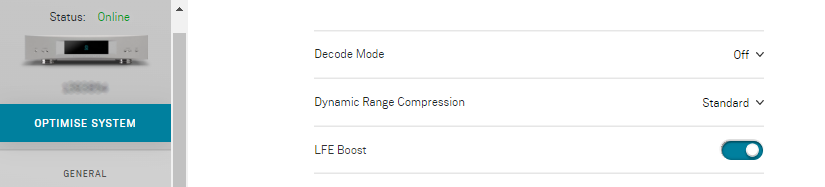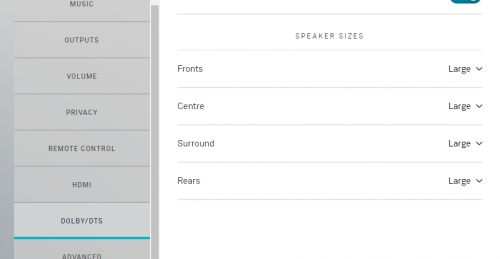Difference between revisions of "Template:;Manage System:Dolby/DTS"
m |
m |
||
| Line 1: | Line 1: | ||
===Decode Mode=== | ===Decode Mode=== | ||
{{:Surround:Decode_mode}} | {{:Surround:Decode_mode}} | ||
| − | [[File:LMAS_DTS_Decode.png]] | + | [[File:LMAS_DTS_Decode.png|centre]] |
| − | + | ||
===Dynamic range compression=== | ===Dynamic range compression=== | ||
{{:Surround:Dynamic_Range_Compression}} | {{:Surround:Dynamic_Range_Compression}} | ||
| + | |||
| + | [[File:ManageSys Surround.png|right| 500px]] | ||
===Speaker size (Large/Small)=== | ===Speaker size (Large/Small)=== | ||
Revision as of 14:59, 18 July 2022
Decode Mode
- Off - No up-mixing performed
- Auto - PCM streams up-mixed using DTS Neo 6 Auto algorithm
- DTS Neo 6 Music - PCM streams up-mixed using DTS Neo 6 Music algorithm
- DTS Neo 6 Video - PCM streams up-mixed using DTS Neo 6 Movie algorithm
The Decode Mode setting is applicable to audio received by the following sources:
- HDMI, HDMI ARC, HDMI eARC, SPDIF and Toslink
Streaming sources (radio, Qobuz, etc.) and analogue inputs cannot be up-mixed. These will always be presented in stereo.
For all modes above downmixing if required will then be performed based on the number of speakers in the system.
Dynamic range compression
- Standard
-
- This mode has the widest dynamic range (the difference between the quietest and loudest sounds).
- Quiet remains quiet, loud remains LOUD (i.e. explosions will "blow your socks off!")
- Medium
-
- This mode has a medium difference dynamic range.
- Making quiet sounds louder and louder sounds quieter (not as big a difference in sound volume)
- Maximum
-
- This is maximum compression
- Making quiet sounds louder and louder sounds quieter (not as big a difference in sound volume and "keeps your socks on")
Speaker size (Large/Small)
- To define the Surround playback loudspeaker size.
- Large: FULL range audio speakers
- Small: Not full range audio speakers