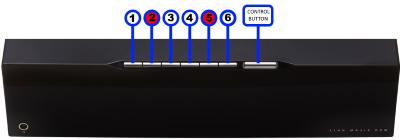Difference between revisions of "Template:Setup:MajikDSM 2020-Wifi"
m |
m (→Alternative Wifi Setup Method via Web Browser) |
||
| Line 20: | Line 20: | ||
:8. Enter the passkey for the Wifi network | :8. Enter the passkey for the Wifi network | ||
:9. Click on 'Set Network' | :9. Click on 'Set Network' | ||
| + | :10. Complete | ||
Revision as of 14:49, 17 August 2020
Supports 2.4G (b/g) & 5G (n) Standards
Setting up Wifi using the Pin buttons
- 1. Press the WPS button on your internet router
- 2. Press and hold Pins 2 & 5 on the Majik DSM until "WPS: Connecting..." appears on the front panel display
- 3. The Linn DSM should now automatically connect to the Wifi network
- Press and hold Pins 1, 2 & 5 to forget the Wifi network
Alternative Wifi Setup Method via Web Browser
- 1. With the Majik DSM out of Sleep mode
- 2. Go to the Wireless settings on your device (e.g. iPad)
- 3. Find the Majik DSM on the list of available networks. It will be called Majik DSM - <serial number>
- 4. Select this as the wireless network
- 5. Now open a web browser on your device and type "https://setup.linn.co.uk" in the address bar
- 6. The Majik DSM Wifi Setup page should now be displayed
- 7. Select the Wifi network you want to connect to
- 8. Enter the passkey for the Wifi network
- 9. Click on 'Set Network'
- 10. Complete