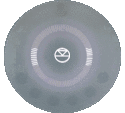Difference between revisions of "Template:Setup:Series3-Wifi"
m |
m |
||
| Line 10: | Line 10: | ||
||{{tab}}* Check your Router manual on how start WPS pairing. | ||{{tab}}* Check your Router manual on how start WPS pairing. | ||
|- | |- | ||
| − | || 2. On the <b>Series3-301 </b>, press and '''HOLD''' buttons [[image:PIN-2.png|35px]] & [[image:PIN-5.png|35px]] until the volume indicators start moving to show a scan. | + | || 2. On the <b>Series3-301 </b>, press and '''HOLD''' buttons [[image:PIN-2.png|35px|link=Using_the_Series-3_loudspeaker#Top_plate]] & [[image:PIN-5.png|35px|link=Using_the_Series-3_loudspeaker#Top_plate]] until the volume indicators start moving to show a scan. (More detail of the buttons and location can be found <u>[[|Using_the_Series-3_loudspeaker#Top_plate|HERE}}</u> |
|- | |- | ||
|| 3. This process is complete when the <b>Series3-301 </b> volume indicators are all illuminated for a few seconds and return back to volume level display. | || 3. This process is complete when the <b>Series3-301 </b> volume indicators are all illuminated for a few seconds and return back to volume level display. | ||
|} | |} | ||
Revision as of 09:12, 21 October 2019
- This is to setup the Wifi connection using the front panel buttons. This can also be setup using the Konfig software on a PC/MAC.