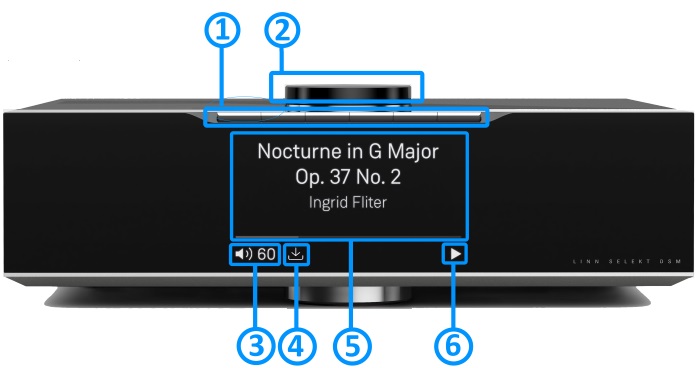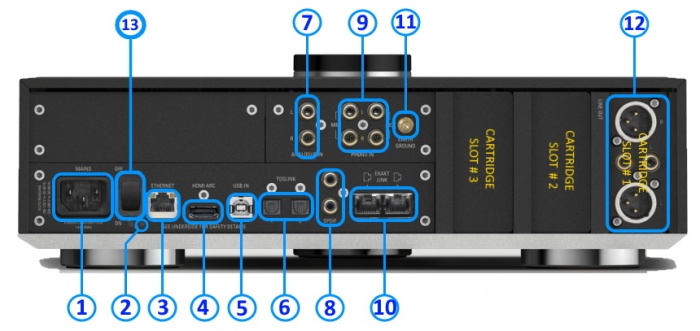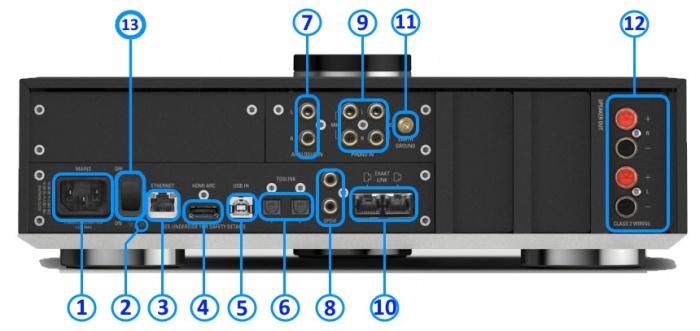Difference between revisions of "Selekt DSM"
m (→Selekt DSM with integrated amplifier) |
m (→Selekt DSM) |
||
| Line 78: | Line 78: | ||
# '''MAINS INPUT''' - To connect to the mains electricity supply. | # '''MAINS INPUT''' - To connect to the mains electricity supply. | ||
# '''FALLBACK''' - To put the device into Fallback mode (used when reprogramming). | # '''FALLBACK''' - To put the device into Fallback mode (used when reprogramming). | ||
| − | # '''ETHERNET''' - To connect to a network. ( | + | # '''ETHERNET''' - To connect to a network. (100base-T) |
# '''HDMI ARC''' (HDMI)<sup>'''5'''</sup> - To connect to a TV Audio Return Channel (ARC) connection | # '''HDMI ARC''' (HDMI)<sup>'''5'''</sup> - To connect to a TV Audio Return Channel (ARC) connection | ||
# '''USB''' - To connect to a PC/MAC for USB Audio playback | # '''USB''' - To connect to a PC/MAC for USB Audio playback | ||
Revision as of 11:36, 14 November 2018
Contents
Product info
- Product Name: Selekt DSM
- Date of Introduction: September 2018
- Type: Integrated digital music player and preamplifier
- Versions:
Support
Latest software
Manuals
Controlling the product User Guide
Product setup:Manage Systems user manual
Third Party Software Copyright
Network Setup
Front Panel
- PIN BUTTONS - Personalised media selection Pins 1-6
- CONTROL DIAL - Main control dial and switch interace
Back Panel Connections
Selekt DSM
- MAINS INPUT - To connect to the mains electricity supply.
- FALLBACK - To put the device into Fallback mode (used when reprogramming).
- ETHERNET - To connect to a network. (100base-T)
- HDMI ARC (HDMI)5 - To connect to a TV Audio Return Channel (ARC) connection
- USB - To connect to a PC/MAC for USB Audio playback
- DIGITAL INPUTS (Toslink)5 - To connect sources with Toslink (optical) digital outputs.
- ANALOGUE INPUTS (RCAline level)1 & 2 - To connect sources with RCA analogue outputs.
- DIGITAL INPUTS/OUTPUT (Spdif)5 - To connect sources with Spdif (RCA) digital outputs.
- ANALOGUE INPUTS(RCA, MM/MC)2 & 3 - To connect a turntable with unbalanced (RCA) outputs.
- EXAKT LINK- To connect to Exakt compatible devices
- PHONO GROUND - To connect to a turntable grounding terminal.
- ANALOGUE OUTPUTS (XLR & RCA,variable level)4 - To connect to a power amplifier.
- POWER SWITCH - Mains power switch
Notes:
1 Analogue inputs: Input range adjustable 1V-4V rms
2 with ADC of 192kHz/24bit
3 RCA MM/MC:
- MM max voltage (1kHz): 67mV rms.
- MC max voltage (1kHz): 5.5mV rms
4 Analogue Output:
- RCA - 2V rms, 300Ω
- XLR - 4V rms, 600Ω
5 Digital inputs: 32kHz, 44.1kHz, 48kHz, 88.2kHz, 96kHz, 176.4kHz, 192kHz
Selekt DSM with integrated amplifier
- MAINS INPUT - To connect to the mains electricity supply.
- FALLBACK - To put the device into Fallback mode (used when reprogramming).
- ETHERNET - To connect to a network. (100Base-T)
- HDMI ARC (HDMI)5 - To connect to a TV Audio Return Channel (ARC) connection
- USB - To connect to a PC/MAC for USB Audio playback
- DIGITAL INPUTS (Toslink)5 - To connect sources with Toslink (optical) digital outputs.
- ANALOGUE INPUTS (RCAline level)1 & 2 - To connect sources with RCA analogue outputs.
- DIGITAL INPUTS/OUPUT (Spdif)5 - To connect sources with Spdif (RCA) digital outputs.
- ANALOGUE INPUTS (RCA, MM/MC)2 & 3 - To connect a turntable with unbalanced (RCA) outputs.
- EXAKT LINK- To connect to Exakt compatible devices (Exaktbox, Exakt Speakers, Urika II)
- PHONO GROUND - To connect to a turntable grounding terminal.
- POWER AMPLIFIER OUTPUTS6 & 7 - To connect directly to a pair of loudspeakers.
- POWER SWITCH - Mains power switch
Notes:
1 Analogue inputs: Input range adjustable 1V-4V rms
2 with ADC of 192kHz/24bit
3 RCA MM/MC:
- MM max voltage (1kHz): 67mV rms.
- MC max voltage (1kHz): 5.5mV rms
5 Digital inputs: 32kHz, 44.1kHz, 48kHz, 88.2kHz, 96kHz, 176.4kHz, 192kHz
6 Power Amplifier outputs: These are CLASS-D amplifier outputs and speakers should ONLY be connected/disconnected when the product in is Sleep state or powered OFF.
7 Power Amplifier outputs: Max 100W/4Ω, 50W/8Ω per channel
Installation
Please read the following carefully before installing the unit in your system – your unit may need to be reconfigured by your Linn retailer.
For further assistance, try our customer support pages .
Stable mains supply
- 100-120V rms 50~60Hz,
- 220-240V rms 50~60Hz
FAQ's
Template:FAQ:Linn Selekt FAQ's
Exakt options
Exakt usage with the Selekt DSM can be found in Akurate_Exakt_System