Difference between revisions of "Space Optimisation and Space Optimisation+"
m |
m |
||
| Line 4: | Line 4: | ||
| width="25%" align="center" | | | width="25%" align="center" | | ||
|} | |} | ||
| − | |||
{| width="100%" cellspacing="20" cellpadding="0" border="0" align="center" class="FCK__ShowTableBorders" | {| width="100%" cellspacing="20" cellpadding="0" border="0" align="center" class="FCK__ShowTableBorders" | ||
| Line 10: | Line 9: | ||
| width="40%" align="center" | [[image:Konfig_Space.png|300px|link=http://docs.linn.co.uk/wiki/images/8/84/SpaceOptimisation.pdf]]<br>[http://docs.linn.co.uk/wiki/images/8/84/SpaceOptimisation.pdf Linn Konfig Space Optimisation<br> & Space Optimisation+] <br> For '''EXAKT & Non-Exakt''' systems | | width="40%" align="center" | [[image:Konfig_Space.png|300px|link=http://docs.linn.co.uk/wiki/images/8/84/SpaceOptimisation.pdf]]<br>[http://docs.linn.co.uk/wiki/images/8/84/SpaceOptimisation.pdf Linn Konfig Space Optimisation<br> & Space Optimisation+] <br> For '''EXAKT & Non-Exakt''' systems | ||
| width="15%" align="center" | | | width="15%" align="center" | | ||
| − | | width="40%" align="center" | [[image:Linn_Account_-_Space.png |300px |link = | + | | width="40%" align="center" | [[image:Linn_Account_-_Space.png |300px |link = Linn_Account_Space_Optimisation|Linn Account Space Optimisation ]]<br>[[Linn_Account_Space_Optimisation]] <br> Currently for '''non-Exakt''' STEREO systems only |
| − | | width="5%" align=" | + | | width="5%" align="left" | |
|} | |} | ||
| + | <div style="text-align:left"> | ||
| + | |||
| + | Linn Space Optimisation is currently configurable using either the [[Konfig Manual| Konfig app]] or the Linn Account [https://www.linn.co.uk/account/music-systems Manage systems]. | ||
| + | <br><br> | ||
| + | Click the above picture/icon for more information of that version of Space Optimisation. | ||
| + | <br><br> | ||
| + | More details of what Space Optimisation is can be found at [https://www.linn.co.uk/technology/space-optimisation www.Linn.co.uk] | ||
| + | |||
| + | =FAQ's= | ||
| + | * <u>Is the '''Linn Account Manage system'''s only available for the new Linn [[Selekt DSM]]</u> | ||
| + | ::Both Applications can be used for <u>'''ALL'''</u> Linn Products. | ||
| + | ::The only limitation is that the Linn DS/DSM must have Davaar64 to run Linn Account [https://www.linn.co.uk/account/music-systems Manage systems]] | ||
| + | |||
| + | |||
| + | * Currently Linn Account [https://www.linn.co.uk/account/music-systems Manage systems] Space Optimisation is only available for stereo non-Exakt systems. If you have Exakt speakers or sub-woofers defined in your system then use the Konfig version of Space Optimisation. | ||
| + | |||
| + | |||
| + | |||
| + | |||
| + | <!-- | ||
<div style="text-align:left"> | <div style="text-align:left"> | ||
The '''Linn Account Space Optimisation''' requires your Linn DS/DSM to be attached to a “Linn Account”. This can be done by using the Kazoo App: | The '''Linn Account Space Optimisation''' requires your Linn DS/DSM to be attached to a “Linn Account”. This can be done by using the Kazoo App: | ||
| Line 27: | Line 46: | ||
## If you have just registered and added these to your Account it may take a couple of minutes to show you Linn DS/DSM setup. If nothing changes then try refreshing your web-browser page, (typically function key F5 or CTRL-F5). | ## If you have just registered and added these to your Account it may take a couple of minutes to show you Linn DS/DSM setup. If nothing changes then try refreshing your web-browser page, (typically function key F5 or CTRL-F5). | ||
## The '''Space''' tab will not appear until you have assigned speakers to your Linn DS/DSM in the “GENERAL” tab. Note: currently Exakt systems are not currently supported by this page and you cannot assign Exakt speaker in setup. | ## The '''Space''' tab will not appear until you have assigned speakers to your Linn DS/DSM in the “GENERAL” tab. Note: currently Exakt systems are not currently supported by this page and you cannot assign Exakt speaker in setup. | ||
| − | # with the speakers setup you will now be able to create/update/delete/rename your Space Optimisation settings created by this application. | + | # with the speakers setup you will now be able to create/update/delete/rename your Space Optimisation settings created by this application.--> |
Revision as of 07:07, 3 October 2018
 for ALL Linn DS/DSM products |
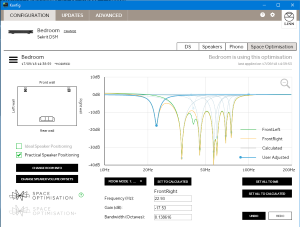 Linn Konfig Space Optimisation & Space Optimisation+ For EXAKT & Non-Exakt systems |
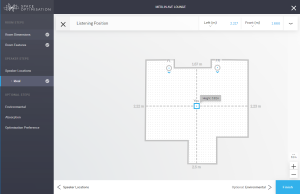 Linn_Account_Space_Optimisation Currently for non-Exakt STEREO systems only |
Linn Space Optimisation is currently configurable using either the Konfig app or the Linn Account Manage systems.
Click the above picture/icon for more information of that version of Space Optimisation.
More details of what Space Optimisation is can be found at www.Linn.co.uk
FAQ's
- Is the Linn Account Manage systems only available for the new Linn Selekt DSM
- Both Applications can be used for ALL Linn Products.
- The only limitation is that the Linn DS/DSM must have Davaar64 to run Linn Account Manage systems]
- Currently Linn Account Manage systems Space Optimisation is only available for stereo non-Exakt systems. If you have Exakt speakers or sub-woofers defined in your system then use the Konfig version of Space Optimisation.